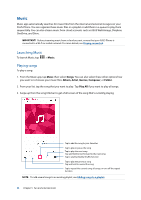Asus ZenFone 2 Deluxe Special Edition ASUS ZenFone 2 ZE550ML/ZE551ML English V - Page 97
PlayTo other devices, FM Radio
 |
View all Asus ZenFone 2 Deluxe Special Edition manuals
Add to My Manuals
Save this manual to your list of manuals |
Page 97 highlights
PlayTo other devices Use the PlayTo function to stream music from your ASUS Phone to other Miracast or DLNA-enabled devices nearby. To use PlayTo: 1. From a currently-playing song, tap > PlayTo. 2. Tap the device that you want to stream music to. Music from your ASUS Phone will play or stream on the other device. 3. To stop PlayTo, tap > Disconnect. FM Radio Listen to your favorite local radio stations using your ASUS Phone. 1. Connect the bundled headset with your ASUS Phone. 2. Tap > FM Radio. Tap and select any of these three options: Turn on speaker, Sleep timer, and Band Selection Tap to turn off the FM Radio Tap to scan for available stations Tap to go to the previous station Tap to get a lower band frequency Tap to get a higher band frequency Tap to go to the next station Tap to add your favorite stations Tap to play a station 97 Chapter 5: Fun and entertainment