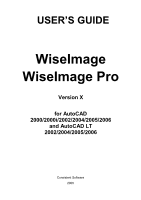WiseImage– User’s Guide
4
Merging Images
...........................................................................................
144
Merging Copy
...............................................................................................
145
Transforming Selection Set into Separate Image
...........................................
145
Moving and Resizing Image Parts
.................................................................
146
Duplicating Parts of an Image
.......................................................................
147
Example: Deskew part of an image
...............................................................
147
Erasing Image Parts
.....................................................................................
151
10 Creating raster objects
................................................
153
Pixel Editing
.................................................................................................
154
Floodfilling and erasing with floodfilling
..........................................................
155
Rasterizing Vector Objects
...........................................................................
156
To setup a line width
.................................................................................
156
Running Rasterization
..............................................................................
158
11 Hybrid Editing Tools
....................................................
159
Searching and Replacing Raster and Vector Objects
.....................................
159
Raster Snap
.................................................................................................
163
Setting Raster Snap
.................................................................................
164
Raster Snap Modes
..................................................................................
166
Raster Snap on Demand
..........................................................................
166
Running Raster Snap Modes
....................................................................
167
12 Tracing
..........................................................................
169
Selecting an Image for Tracing
.....................................................................
170
Tracing Methods
..........................................................................................
170
Tracing with Automatic Object Type Determination (Trace Auto)
................
170
Forced Tracing
.........................................................................................
172
Trace Hatch
.............................................................................................
173
Tracing Outline
.........................................................................................
174
Tracing polylines (Linefollow)
....................................................................
175
Tracing Raster Symbols
............................................................................
179
Tracing modes
.............................................................................................
181
Produce Vector and Keep Raster
..............................................................
181
Produce Vector and Erase Raster
.............................................................
182
Tracing Parameters Description
................................................................
185
Controlling Properties of Created Objects
..................................................
188
Saving Width Table Settings
.....................................................................
193
13 Vectorization
.................................................................
195
Setting Up Vectorization
...............................................................................
195
Recognition tab
.......................................................................................
196
Options Tab
.............................................................................................
200
Texts Tab
.................................................................................................
202
Training OCR
...........................................................................................
205
Editing recognized texts
................................................................................
209
Using OCR Professional (optional)
................................................................
210
Setting Up Symbol Recognition Options
........................................................
212
Tuning Symbol Recognition Template Library
............................................
214