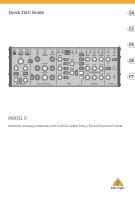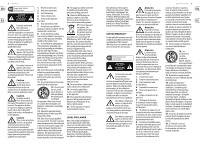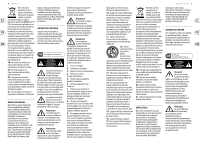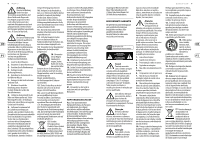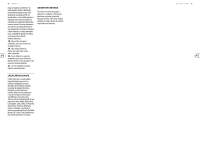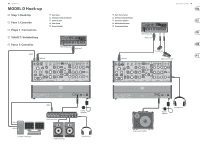Behringer MODEL D Quick Start Guide
Behringer MODEL D Manual
 |
View all Behringer MODEL D manuals
Add to My Manuals
Save this manual to your list of manuals |
Behringer MODEL D manual content summary:
- Behringer MODEL D | Quick Start Guide - Page 1
Quick Start Guide MODEL D Authentic Analog Synthesizer with 3 VCOs, Ladder Filter, LFO and Eurorack Format - Behringer MODEL D | Quick Start Guide - Page 2
MODEL D Important Safety Instructions Terminals marked with this symbol carry electrical current of sufficient magnitude to constitute risk of electric shock. Use service instructions are for use by qualified service personnel only. To Behringer, el manual. Atenci tres Quick Start Guide 3 contactos: - Behringer MODEL D | Quick Start Guide - Page 3
MODEL el resto de la basura orgánica. 21. Use este aparato en rangos de temperatura moderados y/o tropicales de votre installation électrique, Quick Start Guide 5 faites appel à un électricien pour Tannoy, Turbosound, TC Electronic, TC Helicon, Behringer, Bugera et Coolaudio sont des marques ou - Behringer MODEL D | Quick Start Guide - Page 4
MODEL auf das Gerät. Achtung Die Service-Hinweise sind nur durch qualifiziertes Behringer, Bugera und Coolaudio sind Warenzeichen oder Quick Start Guide risco de choque elétrico. Use apenas cabos de alto-falantes que acompanham o equipamento. Por favor leia o manual de instruções. Atenção De forma a - Behringer MODEL D | Quick Start Guide - Page 5
8 MODEL D impacto negativo ser descartadas em um ponto de coletas de baterias. 21. Use este aparelho em climas tropicais e/ou moderados. GARANTIA LIMITADA Para Gruppen, Lake, Tannoy, Turbosound, TC Electronic, TC Helicon, Behringer, Bugera e Coolaudio são marcas ou marcas registradas do Music Tribe - Behringer MODEL D | Quick Start Guide - Page 6
10 MODEL D MODEL D Hook-up (EN) Step 1: Hook-Up (ES) Paso 1: Conexión (FR) Étape 1 : Connexions (EN me pour répétition (DE) Band/Proberaum-System (PT) Sistema Banda/Prática MIDI Keyboard MIDI OUT Quick Start Guide 11 MIDI IN Footswitch Expression Pedal USB A USB A Desktop Computer USB B Audio - Behringer MODEL D | Quick Start Guide - Page 7
B MIDI IN Footswitch Expression Pedal (EN) Poly Chain System Quick Start Guide 13 MIDI OUT MIDI Keyboard MIDI IN MIDI THRU MIDI IN MIDI THRU To next MODEL D MIDI IN MIDI THRU From next MODEL D Mixing console Active Loudspeakers Power Adaptor Headphones Mixing console Headphones Active - Behringer MODEL D | Quick Start Guide - Page 8
D MODEL D Controls (1) (2) (3) (17) (18) (19) (26) (27) (28) (29) (6) (7) (25) (24) (5) (8) (4) (9) (23) (10) (11) (12) (13) (14) (15) (16) (37) (38) (39) (40) (41) (20) (21) (22) (48) (49) (33) (32) (36) (44) (47) (31) (43) (35) (42) (30) (34) (45) (46) Quick Start Guide 15 - Behringer MODEL D | Quick Start Guide - Page 9
keyboard tracking effect Switch 1 and 2 ON maximum effect Switch 1 ON (only) - 1⁄3 of maximum effect Switch 2 ON (only) - 2⁄3 of maximum effect Quick Start Guide is patched to an audio input of the MODEL D or the audio inputs of other modular synthesizer equipment. If you are using the MODEL D in - Behringer MODEL D | Quick Start Guide - Page 10
aquí la salida principal del MODEL D. Esto crea una ruta a esta entrada externa. Quick Start Guide 19 (29) MIX (SALIDA) - le permite (31) KEYBOARD CONTROL - estos ajustan la . (42) A-440 - use este interruptor para activar la ajusta el corte para este manual). una frecuencia mantenida una vez - Behringer MODEL D | Quick Start Guide - Page 11
unidad, asegúrese (49) MAIN (SALIDA) - use esta toma de que estén hechas todas las en o altavoces autoamplificados, por ejemplo. Quick Start Guide 21 (FR) Etape 2 : Réglages Section Il est généralement utilisé avec un autre synthétiseur MODEL D pour créer une chaine polyphonique ou avec une - Behringer MODEL D | Quick Start Guide - Page 12
Decay de la fréquence de coupure du filtre (section Filter). KEYBOARD CONTROL - ces interrupteurs permettent de faire varier l'effet du traçage à une entrée audio d'un MODEL D ou d'autres synthétiseurs modulaires. Si votre MODEL D est monté en rack, cette sortie fait office de Quick Start Guide 23 - Behringer MODEL D | Quick Start Guide - Page 13
Keyboard, externer Hardware Sequencer, Computer mit MIDI Interface etc. (3) MIDI THRU - Diese 5-polige DIN-Buchse leitet die über MIDI IN empfangenen Daten weiter. Die Daten werden meistens zu einem zweiten MODEL D Synthesizer Mixer-Sektion aus. Quick Start Guide 25 Modifiers-Sektion DECAY TIME - - Behringer MODEL D | Quick Start Guide - Page 14
MODEL D oder den Audioeingängen anderer modularer Synthesizer verbunden. Beim Betrieb des MODEL Line-Pegel von Mixern, Keyboard-Verstärkern oder Aktivlautsprechern Guide 27 (PT) Passo 2: Controles Seção MIDI (1) USB PORT - Essa tomada USB do tipo B possibilita conexão a um computador. O MODEL - Behringer MODEL D | Quick Start Guide - Page 15
KEYBOARD use-o manual ON - use para ligar use esta patch entre volume está abaixado antes de ela e a entrada de áudio do ligar a unidade. MODEL D ou a entrada de áudio de outro equipamento sintetizador modular. Se estiver usando um MODEL manual. (Este método é usado quando o MODEL D est - Behringer MODEL D | Quick Start Guide - Page 16
later in this manual. FIRMWARE UPDATE Please check our website behringer.com regularly for any updates to the firmware of your MODEL D synthesizer. The firmware file can be downloaded and stored on your computer, and then used to update the MODEL D. It comes with detailed instructions on the update - Behringer MODEL D | Quick Start Guide - Page 17
después use el mando MOD MIX para modificar la mezcla entre ellos. Puede hacer Quick Start Guide 33 manual. ACTUALIZACIÓN DEL FIRMWARE Acceda cada cierto tiempo a la web behringer.com para ver si hay disponible alguna actualización del firmware del sintetizador MODEL D. El fichero de firmware - Behringer MODEL D | Quick Start Guide - Page 18
Keyboard Start Guide 35 behringer.com pour vérifier si des mises à jour du firmware de votre synthétiseur MODEL D sont disponibles. Le fichier contenant le firmware peut être téléchargé et stocké sur votre ordinateur puis utilisé pour mettre à jour le MODEL D. Le fichier contient des instructions - Behringer MODEL D | Quick Start Guide - Page 19
Start Guide 37 Ihres Keyboards. Wenn MODEL D Synthesizer aus seinem Werksgehäuse herausnehmen und in ein standard Eurorack Case einbauen (nicht im Lieferumfang enthalten). Weitere Einzelheiten weiter unten. FIRMWARE UPDATE Bitte informieren Sie sich regelmäßig auf unserer Website behringer - Behringer MODEL D | Quick Start Guide - Page 20
internal LFO ou internal Noise, OSC3 ou filter envelope, e então use o botão MOD MIX para variar o mix entre eles. Você pode manual. ATUALIZAÇÃO DE FIRMWARE Favor, verificar o website behringer. com regularmente para obter atualizações do firmware do seu sintetizador MODEL D. O arquivo de firmware - Behringer MODEL D | Quick Start Guide - Page 21
MODEL D synthesizer can be changed using MIDI system exclusive (SysEx) commands. A MIDI utility such as the popular MIDI OX can be used to send the SysEx command data string to the MODEL D using Manufacturer SysEx ID number (Behringer GmbH) Reserved Device ID Start Guide 41 *Note: If you use SysEx - Behringer MODEL D | Quick Start Guide - Page 22
42 MODEL D Note: A decimal to hex conversion table is shown below. If you are using the MIDI 10 11 12 13 14 15 16 17 18 MIDI Transpose -12 -11 -10 -9 -8 -7 -6 -5 -4 -3 -2 -1 0 1 2 3 4 5 6 7 8 9 10 11 12 MODEL D Patch Sheet Patch Number DATE: NOTES: AUTHOR: TITLE: Quick Start Guide 43 - Behringer MODEL D | Quick Start Guide - Page 23
present.) The MIDI channel can be changed using MIDI OX or a similar MIDI utility on your computer to send MIDI SysEx commands directly to the MODEL D via the USB MIDI connection. Here is a brief guide to the procedure (see the MIDI SysEx pages in this manual for the actual SysEx codes sent to the - Behringer MODEL D | Quick Start Guide - Page 24
46 MODEL D Specifications Synthesizer Architecture Number of voices Type Oscillators LFO VCF Envelopes Connectivity MIDI In/Thru USB (MIDI) High output High output impedance Low output Low output impedance Headphones Headphones output impedance USB Type Supported Operating Systems Controllers - Behringer MODEL D | Quick Start Guide - Page 25
48 MODEL D Outputs (TS 3.5 mm) LFO triangular waveform LFO square waveform Mixer output Filter contour Loudness contour Main +4 V 0 to +4.6 V max. 0 dBu 12 VDC 1000 mA 7 W max. 5°C - 40°C (41°F - 104°F) 90 x 374 x 136mm (3.5 x 14.7 x 5.4") 70HP 1.7 kg (3.7 lbs) 2.7kg (6.0 lbs) Quick Start Guide 49 - Behringer MODEL D | Quick Start Guide - Page 26
found under "Support" at behringer.com. Alternatively, please submit an online warranty claim at behringer.com BEFORE returning the product. 3. Power Connections. Before plugging the unit into a power socket, please make sure you are using the correct mains voltage for your particular model. Faulty - Behringer MODEL D | Quick Start Guide - Page 27
Inc. 5270 Procyon Street Las Vegas, NV 89118 USA +1 702 800 8290 MODEL D complies with the FCC rules as mentioned in the following paragraph: This uses and can radiate radio frequency energy and, if not installed and used in accordance with the instructions use the equipment. Quick Start Guide 53 - Behringer MODEL D | Quick Start Guide - Page 28
We Hear You
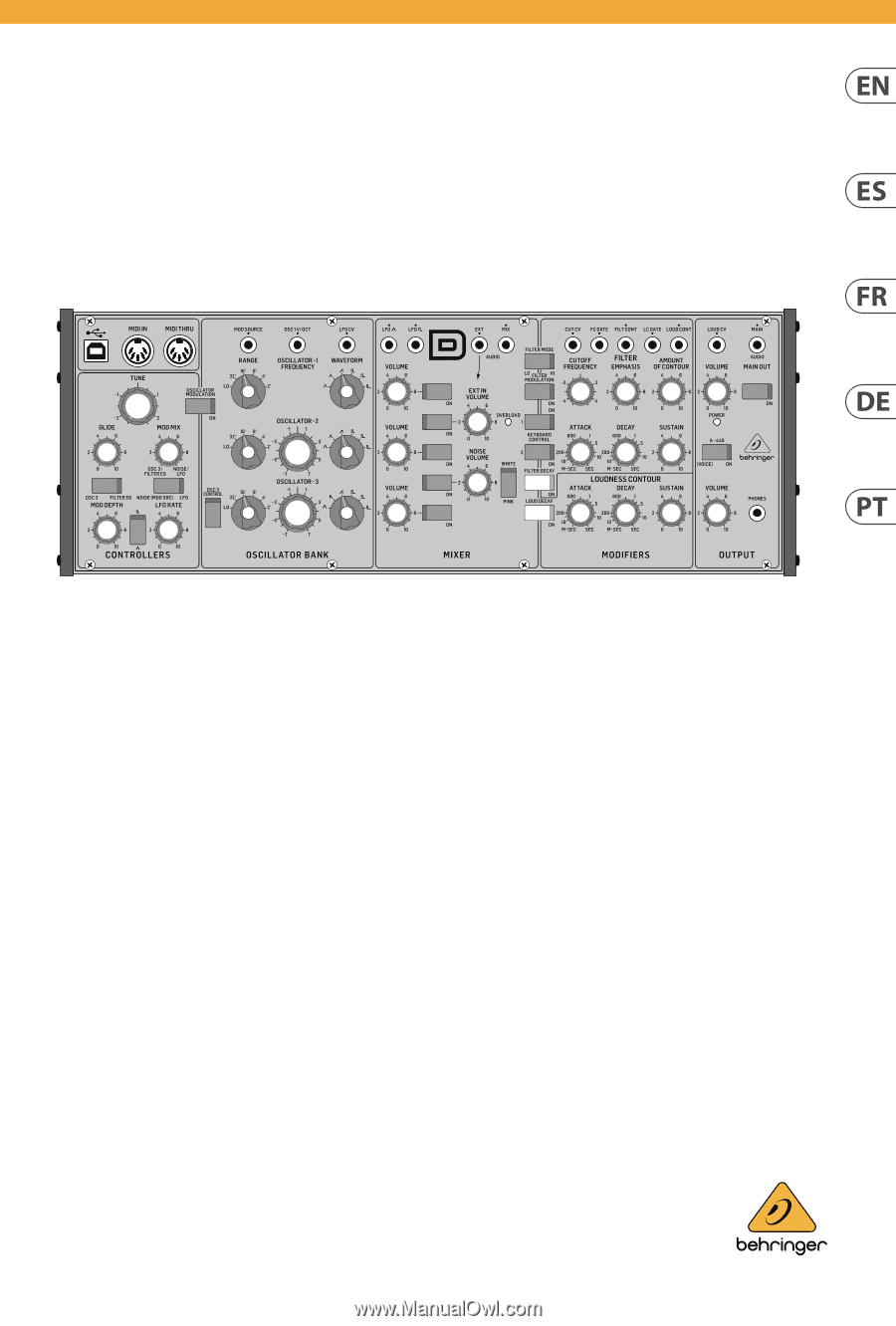
Quick Start Guide
MODEL D
Authentic Analog Synthesizer with 3 VCOs, Ladder Filter, LFO and Eurorack Format