Belkin F1PI241ENau User Manual - Page 22
Default Key ID
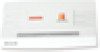 |
View all Belkin F1PI241ENau manuals
Add to My Manuals
Save this manual to your list of manuals |
Page 22 highlights
Advanced Setup Method Security client support implementation considerations WEP: Built-in support on all 802.11b and 802.11g devices WPA: Requires WPA enabled system and network card driver (New security which might not be supported by most wireless network cards) WPA2: Requires WPA2 enabled system and network card driver (New security which might not be supported by most wireless network cards) WEP Wired Equivalent Privacy (WEP) encryption requires you to use the same set of encryption/decryption keys for the router and all of your wireless clients. See the description of the Security features below. Parameter Description WEP Mode: You can choose 64-bit or 128-bit encryption. (Default: 64Bit) Key Entry Method: You can choose HEX or ASCII (Default/ Recommended: HEX) 40 Advanced Setup Method 1 Key Provisioning: Select static key or dynamic key. (Default/ Recommended: Static) Static WEP Key: You may manually enter the keys or automatically 2 generate Settings: Encryption keys. To manually configure the keys, enter 10 3 digits for each 64-bit key, or enter 26 digits for the single 128-bit key. (A hexadecimal digit is a number or letter in the range 0-9 or A-F.) 4 Default Key ID: Select the default key. (Default/Recommended: 1) Passphrase: For automatic key generation, check the Passphrase 5 box, enter a Passphrase and click "SAVE SETTINGS". When you return to this screen the Passphrase will be gone and the single 128Bit or the 4 64Bit keys will be generated. 6 Key 1-4: If you do not choose to use the Passphrase for automatic key generation, you must manually enter four keys. For 64-bit 7 encryption, enter exactly 10 hex digits. For 128-bit encryption, enter exactly 26 hex digits. (A hex digit is a number or letter in the range 0- 9 or A-F.) Click "SAVE SETTINGS" to apply your settings. WPA / WPA2 Wi-Fi Protected Access (WPA) combines Temporal Key Integrity Protocol (TKIP) and 802.1x mechanisms. It provides dynamic key encryption and 802.1x authentication service. With TKIP, WPA uses 48-bit initialization vectors, calculates an 8-byte message integrity code, and generates an encryption key periodically. For authentication, it allows you to use 802.1x authentication for an environment with a RADIUS server installed on your network. Selecting the Pre-shared Key enables WPA to use the pre-shared key in a SOHO network. 41 section















