Belkin F1PI241ENau User Manual - Page 39
QoS Settings, Parameter, Description, VoIP Call Logs
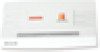 |
View all Belkin F1PI241ENau manuals
Add to My Manuals
Save this manual to your list of manuals |
Page 39 highlights
Advanced Setup Method This page displays the Port Type, SIP URL and Registration status of the VoIP router. See the table below for a description of the parameters. Parameter Port Type SIP URL Registration Description Displays the port type, i.e., FXS. Shows the SIP URL. Indicates whether the user has successfully registered or not. VoIP Call Logs View the call log for both FXS ports on this page. Click "Refresh" to update the page. See the table below for a description of the parameters. Parameter Port Type Received Call Dialed Call Rejected Call Forwarded Call Description Displays the port type, i.e. FXS. Number of received calls. Number of calls made. Number of rejected calls. Number of forwarded calls. 74 Advanced Setup Method 1 UPnP 2 3 4 5 6 7 The Universal Plug and Play architecture offers pervasive peer-to-peer network connectivity of PCs of all form factors, intelligent appliances, and wireless devices. UPnP enables seamless proximity network in addition to control and data transfer among networked devices in the home, office and everywhere in between. Enable or disable UPnP features: Enable or disable the UPnP function. QoS With converging voice and data, it is imperative to establish Quality of Service (QoS) parameters to appropriately allocate bandwidth. QoS will only monitor and limit upstream traffic. QoS Settings To ensure optimum voice quality, your VoIP Router should prioritize voice over data packets. Therefore, we recommend enabling the QoS feature. 75 section















