Belkin F1PI241ENau User Manual - Page 38
Dialing Plans, VoIP Status and Call Logs, Caller ID Mode, Inter Digit Delay, Additional Ringing Mode
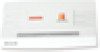 |
View all Belkin F1PI241ENau manuals
Add to My Manuals
Save this manual to your list of manuals |
Page 38 highlights
Advanced Setup Method analogue call. Disable this if you are experiencing issues with phone system menus, Faxing over IP etc. Default/recommended = Enabled PLC Packet Loss Compensation. PLC is used only when utilising the G.711 codec, the algorithm is designed to compensate for loss packets. Re-transmitting the lost packets is obviously not a viable option with a digital VoIP telephone call. Default/recommended = Enabled Caller ID Mode Use DTMF Caller ID Mode. Enabling this option enables the Dual Tone, Multi-Frequency (touch tone) mode for Caller ID. Default/recommended = Disabled Inter Digit Delay This is the delay time before processing the dialled digits. This will delay the VoIP unit dial the telephone number after the digits have been entered. Default/recommended = 4 Seconds Additional Ringing Mode Enabling this option will force the VoIP telephone to ring when an incoming call is made through via the PSTN number. You will need to have a filtered telephone cable connected to the PSTN Failover. Default/recommended = Enabled T.38 Mode T.38 is the standard for sending faxes over IP networks. Enable this option for Faxing over IP. Default/recommended = Enabled 72 Advanced Setup Method 1 Dialing Plans Configure the VoIP dialing plans on this page, and click "SAVE SETTINGS". 2 3 4 5 6 7 Set the Phone Number and Connection Type on this page. VoIP Status and Call Logs View the VoIP status for both FXS ports on this page. Click "Refresh" to update this page. 73 section















