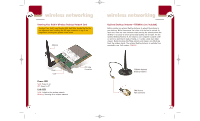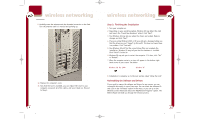Belkin F5D6001_ver1 User Guide - Page 3
wireless networking - driver
 |
View all Belkin F5D6001_ver1 manuals
Add to My Manuals
Save this manual to your list of manuals |
Page 3 highlights
P74056_F5D6001_man(fp).qxd 5/3/2002 5:08 PM Page 1 wireless netwtabole orf ckontiennts g Introduction 2 Features 2 Product Specifications 3 System Requirements 3 Contents of Package 3 Knowing Your Belkin Wireless Desktop Network Card 4 Optional Desktop Antenna 5 Installing and Setting Up the Card 6 Step 1-Software and Driver Installation 6-7 Step 2-Installing the Card into Your PC for Windows 98, Me, 2000, and XP 7-8 Step 3-Finishing the Installation 9 Uninstalling the Software and Drivers 9 Using the Card 10-13 Windows XP 10 Windows 98, Me, 2000 13 Link Status Tab 14-15 Configuration Tab 16 Using Profiles 17-18 Network Name Box 18-19 Operating Mode 19-20 Transmit Rate 21 Encryption 22-24 Site Monitor Tab 25 Wireless Networking Using 802.11b 26 Peer-to-Peer (Ad-Hoc) Network 26 Infrastructure Network (Access Point 27 Roaming 28-29 Glossary of Wireless Networking Terms 30-33 FCC/CE/Warranty Information 34-36 1