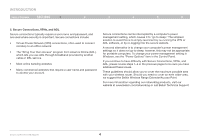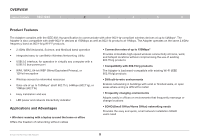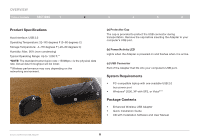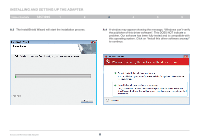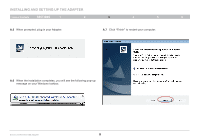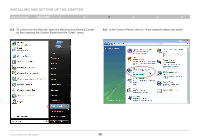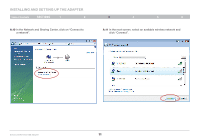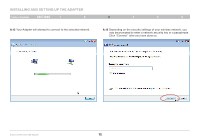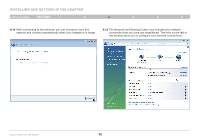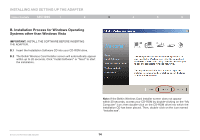Belkin F6D4050 User Manual - Page 11
message on your Windows taskbar° - windows 8
 |
View all Belkin F6D4050 manuals
Add to My Manuals
Save this manual to your list of manuals |
Page 11 highlights
Installing and Setting up the Adapter Table of Contents sections 1 2 3 4 5 6 A.5 When prompted, plug in your Adapter. A.7 Click "Finish" to restart your computer. A.6 When the installation completes, you will see the following pop-up message on your Windows taskbar. Enhanced Wireless USB Adapter 9
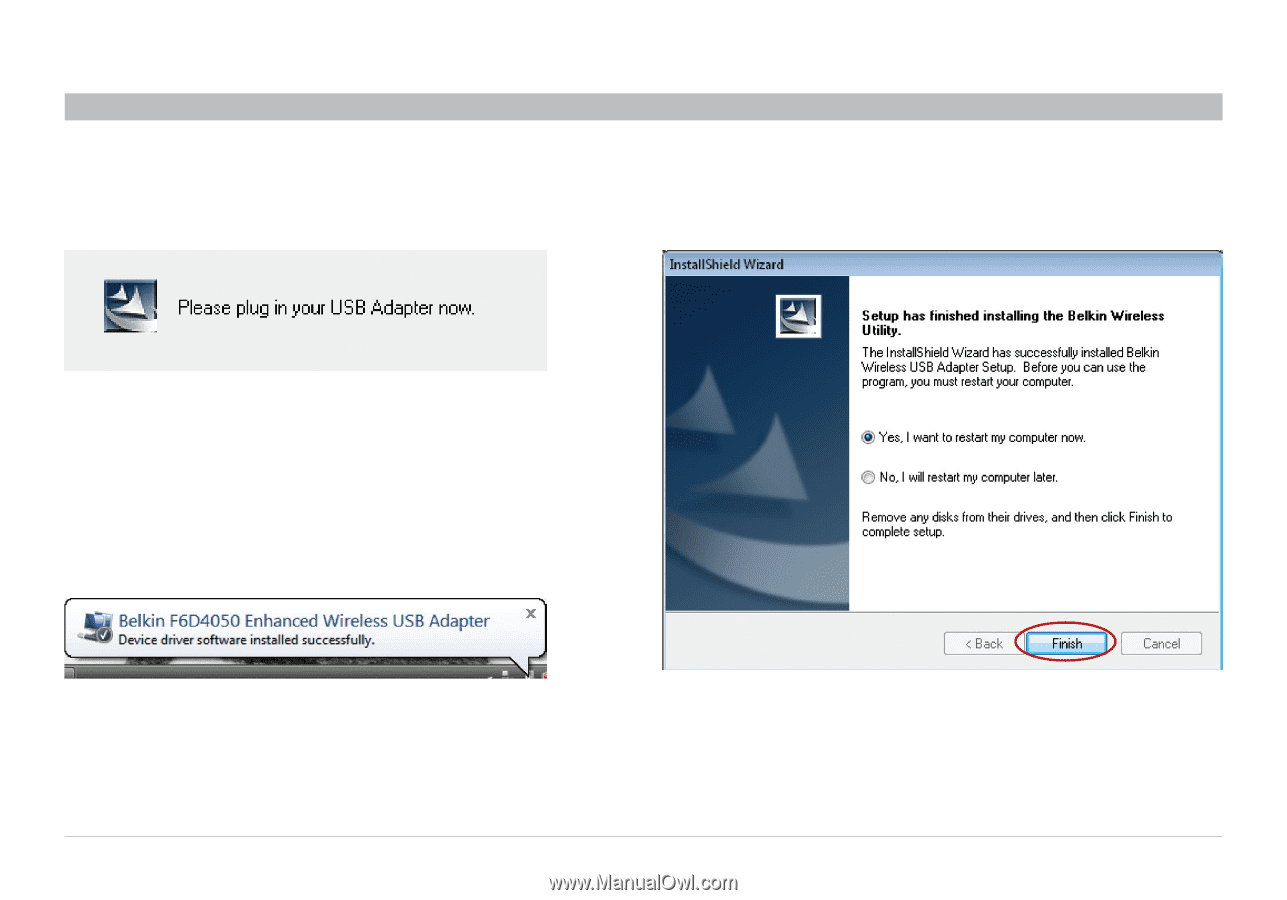
9
Enhanced Wireless USB Adapter
SECTIONS
Table of Contents
1
2
4
5
6
3
INSTALLING AND SETTING UP THE ADAPTER
A°5
When prompted, plug in your Adapter°
A°6
When the installation completes, you will see the following pop-up
message on your Windows taskbar°
A°7
Click “Finish” to restart your computer°