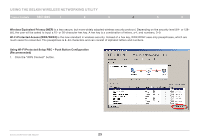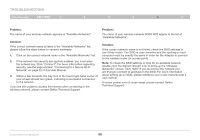Belkin F6D4050 User Manual - Page 28
On the computer that is already connected to the router, access
 |
View all Belkin F6D4050 manuals
Add to My Manuals
Save this manual to your list of manuals |
Page 28 highlights
Using the Belkin Wireless Networking Utility Table of Contents sections 1 2 3 4 5 6 3. On the computer that is already connected to the router, access the router interface, enter the PIN number, and click on "Enroll". Please note that the screenshot below is from a Belkin router; other routers' interfaces will be different. 4. You are now connected to the router. Enhanced Wireless USB Adapter 26
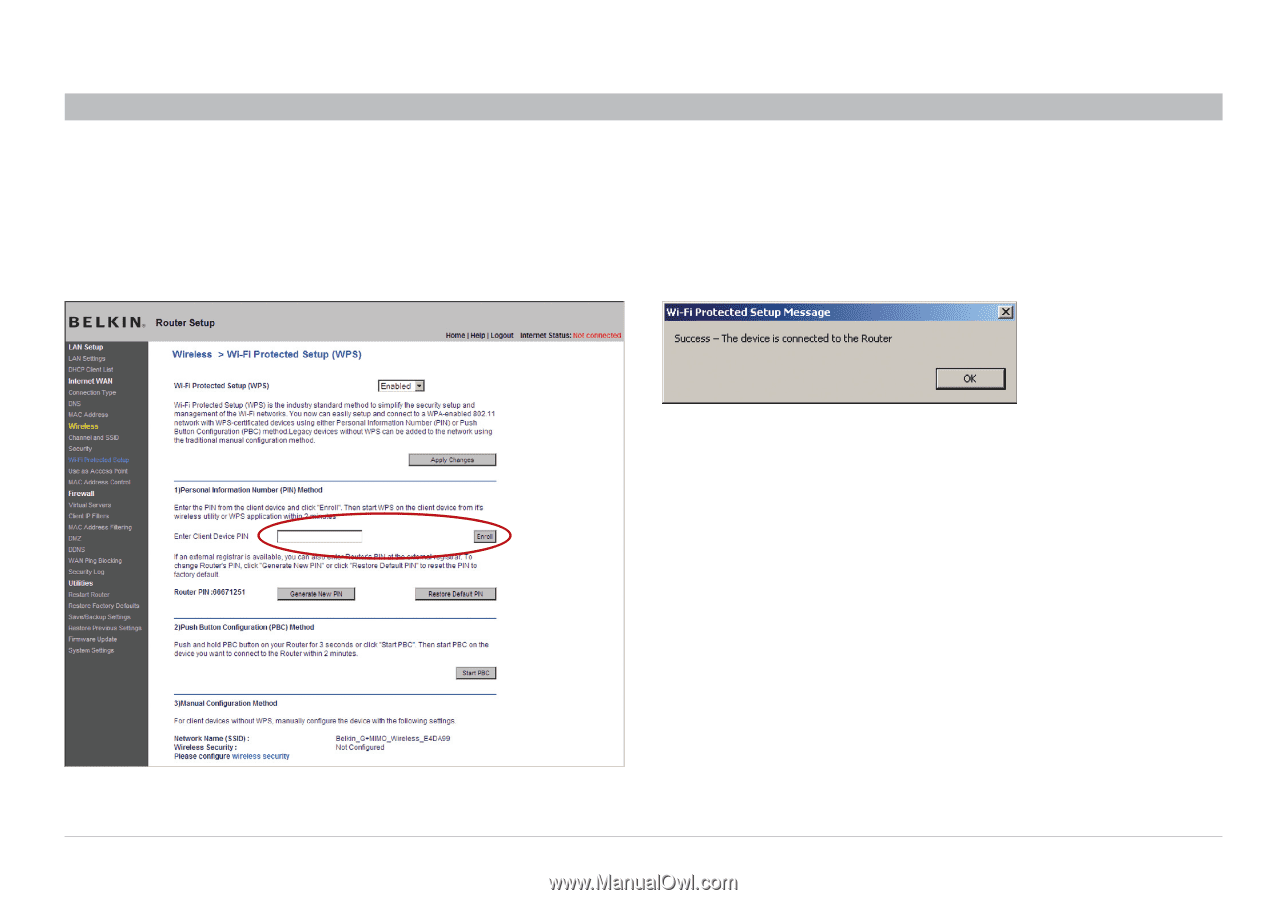
26
Enhanced Wireless USB Adapter
SECTIONS
Table of Contents
1
2
3
5
6
4
USING THE BELKIN WIRELESS NETWORKING UTILITY
3°
On the computer that is already connected to the router, access
the router interface, enter the PIN number, and click on “Enroll”°
Please note that the screenshot below is from a Belkin router; other
routers’ interfaces will be different°
4°
You are now connected to the router°