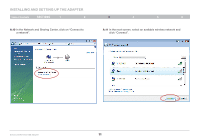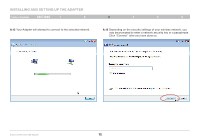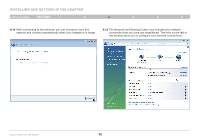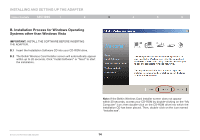Belkin F6D4050 User Manual - Page 18
A window may appear showing the message, The software - problem
 |
View all Belkin F6D4050 manuals
Add to My Manuals
Save this manual to your list of manuals |
Page 18 highlights
Installing and Setting up the Adapter Table of Contents sections 1 2 3 4 5 6 B.5 A window may appear showing the message, "The software you are installing..." This DOES NOT indicate a problem. Our software has been fully tested and is compatible with this operating system. Click on "Continue Anyway" to continue. B.6 When prompted, plug in your Adapter. Enhanced Wireless USB Adapter 16
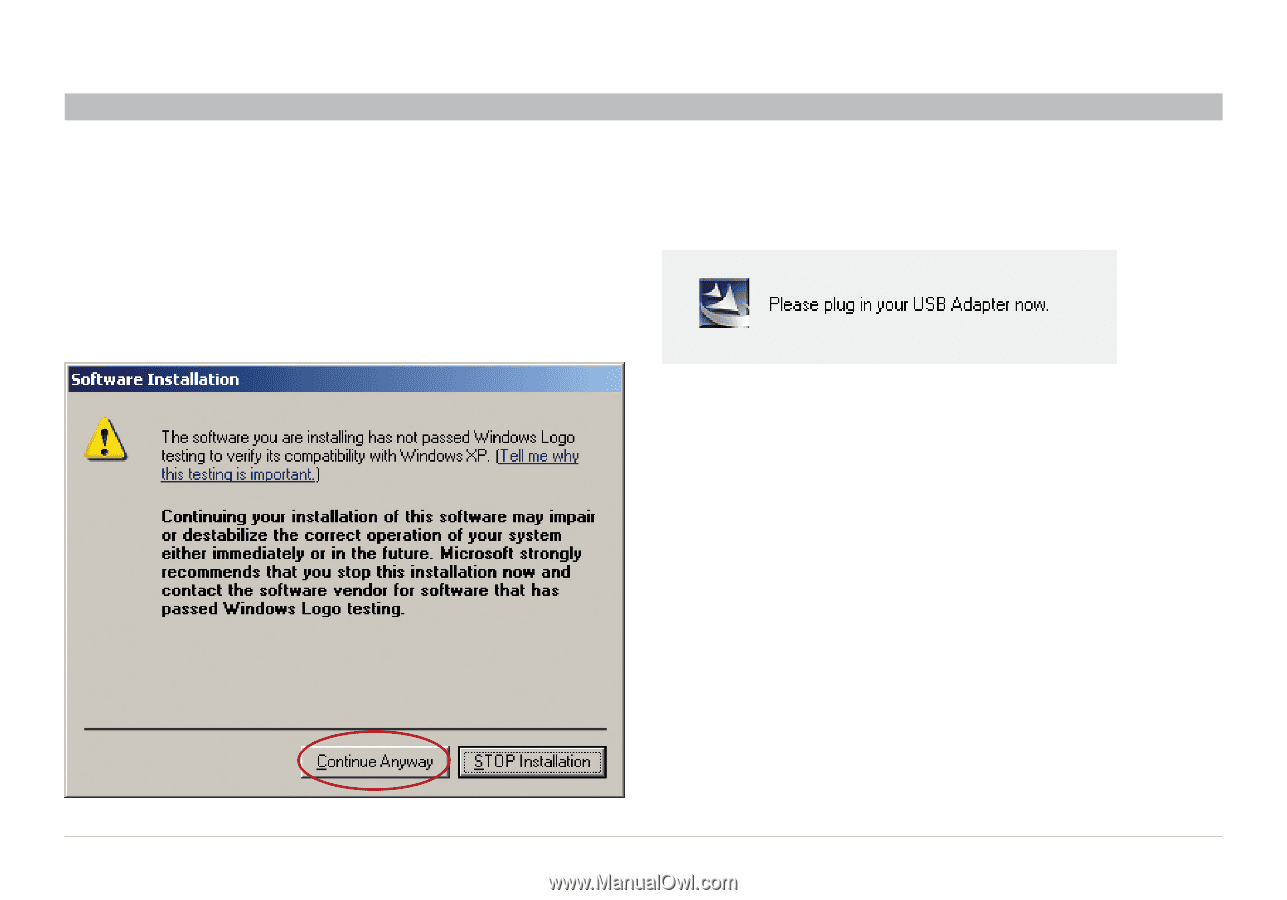
16
Enhanced Wireless USB Adapter
SECTIONS
Table of Contents
1
2
4
5
6
3
INSTALLING AND SETTING UP THE ADAPTER
B°5
A window may appear showing the message, “The software you
are installing…” This DOES NOT indicate a problem° Our software
has been fully tested and is compatible with this operating system°
Click on “Continue Anyway” to continue°
B°6
When prompted, plug in your Adapter°