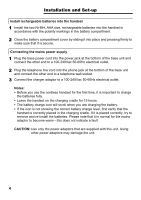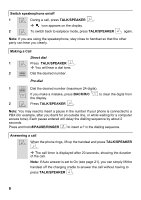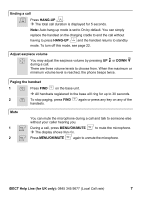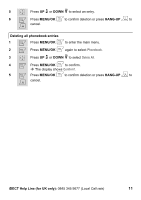Binatone iDECT C5i User Manual - Page 12
Phonebook
 |
View all Binatone iDECT C5i manuals
Add to My Manuals
Save this manual to your list of manuals |
Page 12 highlights
Phonebook You can store up to 50 entries in the phonebook for quick dialling. Names can be up to 10 characters long and numbers up to 20 digits. You can also set different melodies for your phonebook entries, but these will only play if you subscribe to Caller Display and the incoming number matches the stored number. Reviewing the phonebook 1 d d Press PHONEBOOK . Î All entries are shown in alphabetical order. ** If the phonebook is empty, the display shows List Empty. 2 . u d Press UP or DOWN to scroll through the list or use the keypad to enter the first letter of the name to go to the desired entry. 3 m m Press MENU/OK to view the number and, if necessary, press # to see more digits and the selected ring melody for that number. 4 . B u d Press UP or DOWN to view the previous or next entry or press B HANG-UP to return to standby mode. Note: Alternatively, you can review your phonebook entries via the main menu. m Press MENU/OK to enter the main menu. Select Phonebook > List Entry to view the phonebook entries. Adding a phonebook entry 1 m m Press MENU/OK to enter the main menu. 2 m m Press MENU/OK again to select Phonebook. 3 m m Press MENU/OK to select New Entry. Î The display shows Enter Name. 4 Use the keypad to enter a name (up to 10 characters). If you make a b @ b mistake, press BACK/R/C to clear the characters from the display. 8