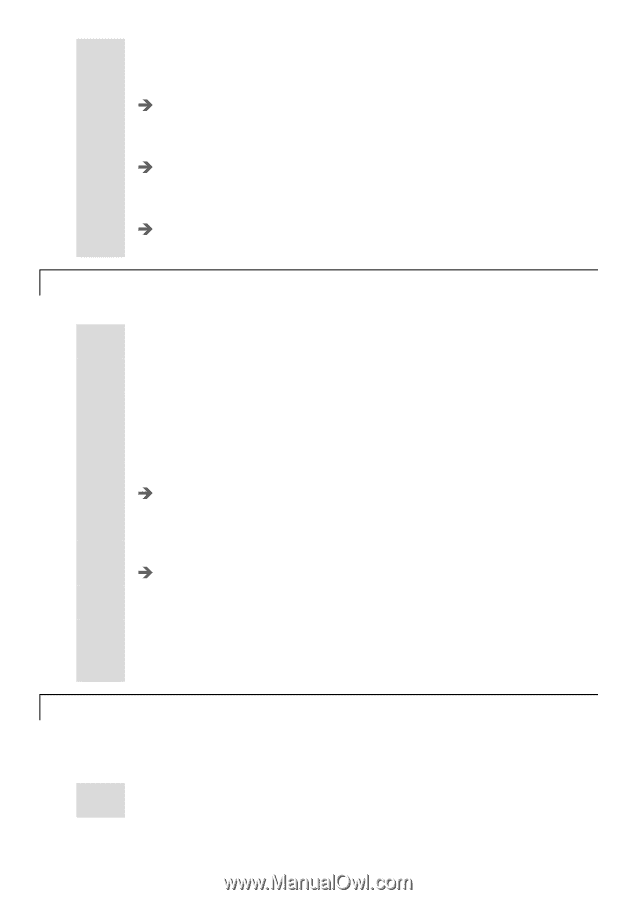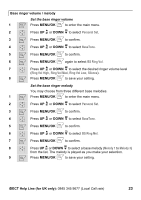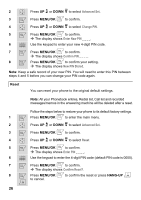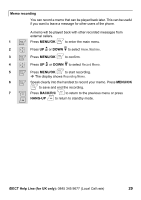Binatone iDECT C5i User Manual - Page 29
iDECT Help Line for UK only, MENU/OK, Unregister a handset, Warning, Modify the PIN code
 |
View all Binatone iDECT C5i manuals
Add to My Manuals
Save this manual to your list of manuals |
Page 29 highlights
6 @ Use the keypad to enter the 4-digit PIN code (default PIN code is 0000). 7 m m Press MENU/OK to confirm. Î The display shows Registering.... 8 p p Press and hold FIND on the base until the base starts beeping. After a short while you will hear a confirmation tone on the handset. Î The display shows the handset numbers available for registration. 9 @ Enter the handset number to you want, or after 7 seconds it will automatically select the first available one. Î This number is displayed on the handset during standby mode. You may need to use it for intercom calls. Unregister a handset You may need to do this in order to replace a faulty handset. 1 m m Press MENU/OK to enter the main menu. 2 . u d Press UP or DOWN to select Advanced Set. 3 m m Press MENU/OK to confirm. 4 . u d Press UP or DOWN to select Unregister. 5 m m Press MENU/OK to confirm. Î The display shows Enter PIN_ _ _ _. 6 @ Use the keypad to enter the 4-digit PIN code (default PIN code is 0000). 7 m m Press MENU/OK to confirm. Î The display shows the handset numbers available for de-registration. 8 @ Enter the handset number to unregister. 9 You will hear a confirmation tone if the de-registration is successful, and the de-registered handset will show Unregistered. Warning: You can de-register the handset you are using. Modify the PIN code You need to enter a 4-digit master PIN code if you wish to change the settings of some functions. The default PIN code is 0000. This function allows you to change the PIN code to your own preferred number. 1 m m Press MENU/OK to enter the main menu. iDECT Help Line (for UK only): 0845 345 9677 (Local Call rate) 25