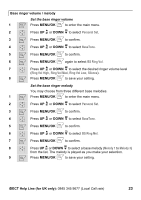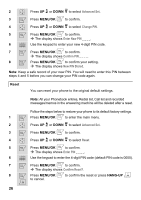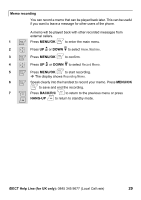Binatone iDECT C5i User Manual - Page 28
Advanced phone settings - extra handset
 |
View all Binatone iDECT C5i manuals
Add to My Manuals
Save this manual to your list of manuals |
Page 28 highlights
Advanced phone settings Recall time (Flash) You may need to change the recall (flash) time if your phone is connected to a PBX. Three options are available: Short (85ms), Medium (100ms) and Long (250ms). The default is Medium, which is the standard UK requirement. 1 m m Press MENU/OK to enter the main menu. 2 . u d Press UP or DOWN to select Advanced Set. 3 m m Press MENU/OK to confirm. 4 m m Press MENU/OK again to select Recall Time. 5 . u d Press UP or DOWN to select Medium, Short or Long. 6 m m Press MENU/OK to save your setting. Registration If you have purchased a iDECT C5i multi-handset system, all handsets come pre-registered to the base unit. You do not need to register them again. Handset registration is only necessary when you buy extra handsets or if a handset has become faulty. You can register additional handsets to have up to five handsets per base unit, with each handset's number (1 to 5) shown on its display. (Note: each handset can only be registered to one base.) To register a handset to the base: 1 m m Press MENU/OK to enter the main menu. 2 . u d Press UP or DOWN to select Advanced Set. 3 m m Press MENU/OK to confirm. 4 . u d Press UP or DOWN to select Registration. 5 m m Press MENU/OK to confirm. Î The display shows Enter PIN _ _ _ _. 24