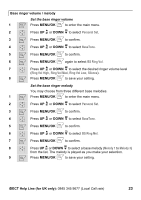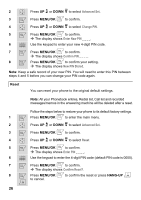Binatone iDECT C5i User Manual - Page 27
Personal Set, BaseTone, BS Ring Vol, Ring Vol High, Ring Vol Med, Ring Vol Low, Silence, BS Ring Mel
 |
View all Binatone iDECT C5i manuals
Add to My Manuals
Save this manual to your list of manuals |
Page 27 highlights
Base ringer volume / melody Set the base ringer volume 1 m m Press MENU/OK to enter the main menu. 2 . u d Press UP or DOWN to select Personal Set. 3 m m Press MENU/OK to confirm. 4 . u d Press UP or DOWN to select BaseTone. 5 m m Press MENU/OK to confirm. 6 m m Press MENU/OK again to select BS Ring Vol. 7 . u d Press UP or DOWN to select the desired ringer volume level (Ring Vol High, Ring Vol Med, Ring Vol Low, Silence). 8 m m Press MENU/OK to save your setting. Set the base ringer melody You may choose from three different base melodies. 1 m m Press MENU/OK to enter the main menu. 2 . u d Press UP or DOWN to select Personal Set. 3 m m Press MENU/OK to confirm. 4 . u d Press UP or DOWN to select BaseTone. 5 m m Press MENU/OK to confirm. 6 . u d Press UP or DOWN to select BS Ring Mel. 7 m m Press MENU/OK to confirm. 8 . u d Press UP or DOWN to select a base melody (Melody 1 to Melody 3) from the list. The melody is played as you make your selection. 9 m m Press MENU/OK to save your setting. iDECT Help Line (for UK only): 0845 345 9677 (Local Call rate) 23