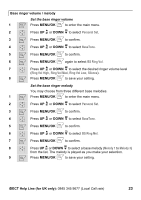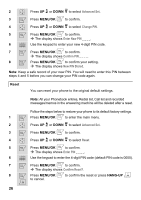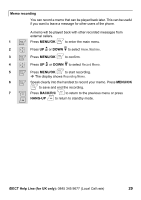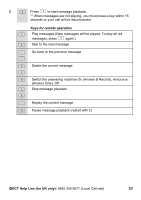Binatone iDECT C5i User Manual - Page 32
Playback recorded messages, MENU/OK, TALK/SPEAKER, BACK/R/C, HANG-UP
 |
View all Binatone iDECT C5i manuals
Add to My Manuals
Save this manual to your list of manuals |
Page 32 highlights
Playback recorded messages When a new message is received on the answering machine, icon will flash on the handset display, and the message counter will flash on the base display. The handset display shows X New Msg. to indicate the number of new messages received. 1 m m Press MENU/OK to enter the main menu. 2 . u d Press UP or DOWN to select Answ. Machine. 3 m m Press MENU/OK to confirm. 4 m m Press MENU/OK again to select Play. 5 The first new message will play through the speakerphone. . u d Press UP or DOWN to adjust the speaker volume if necessary. ** If there are no new messages, the first old message will play. < < ** To switch to earpiece mode, press TALK/SPEAKER . 6 m m During playback, press MENU/OK to enter the playback menu. 7 . u d Press UP or DOWN to select the playback options: - Repeat - Replay the current message - Next Message - Skip to the next message - Prev. Message - Go back to the previous message - Delete - Delete the current message - Delete All - Delete all messages 8 b B b Press BACK/R/C to return to the previous menu or press B HANG-UP to return to standby mode. Note: You can also use the digit keys to start playback and select playback options: 5 - Press and hold for 2 seconds to start the playback from standby mode. 4 - Press to go back to the previous message. 6 - Press to skip to the next message. 5 - Press to stop playback. 9 - Press to delete the current message. 28