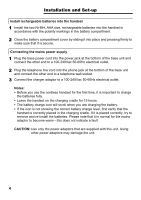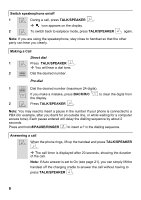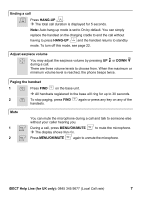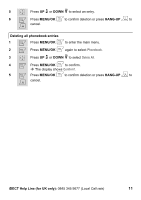Binatone iDECT C5i User Manual - Page 13
iDECT Help Line for UK only, Notes, PAUSE/RINGER, MENU/OK, BACK/R/C, HANG-UP, Dialling from
 |
View all Binatone iDECT C5i manuals
Add to My Manuals
Save this manual to your list of manuals |
Page 13 highlights
Notes: @ For example, to enter the name BILL, 2 - Press twice to enter the letter B. 4 - Press three times to enter the letter I. 5 - Press three times to enter the letter L. 5 - Press three times again to enter the second letter L. **You need to wait 2 seconds before entering a second letter from the 1 same key. To insert a space, press . To switch between upper and lower case characters, press # #/PAUSE/RINGER . 5 m m Press MENU/OK to save the name. Î The display shows Enter Number. 6 Use the keypad to enter a number (up to 20 digits). If you make a mistake, b @ b press BACK/R/C to clear the digits from the display. 7 m m Press MENU/OK to save the number. Î The display shows Select Melody Melody 5 8 . u d Press UP or DOWN to select a melody (Melody 1 to Melody 10) from the list. The melody is played as you make your selection. 9 m m B Press MENU/OK to save the entry or press HANG-UP to B cancel. Dialling from the phonebook 1 d d Press PHONEBOOK . Î All the entries are shown in alphabetical order. ** If the phonebook is empty, the display shows List Empty. 2 . u d Press UP or DOWN to scroll though the list or use the keypad to enter the first letter of the name to go to the desired entry. 3 < < Press TALK/SPEAKER to dial. 4 B B To end the call, press HANG-UP . iDECT Help Line (for UK only): 0845 345 9677 (Local Call rate) 9