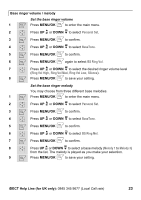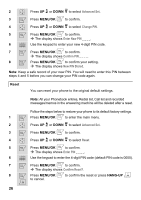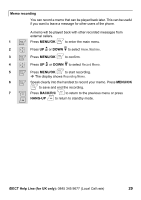Binatone iDECT C5i User Manual - Page 31
Using the answering machine
 |
View all Binatone iDECT C5i manuals
Add to My Manuals
Save this manual to your list of manuals |
Page 31 highlights
Using the answering machine Your phone includes a telephone answering machine that is switched on by default and preset to answer a call automatically after five rings. It will play a pre-defined outgoing message to prompt the caller to leave a message if they wish to, up to 2 minutes per message. The total recording time available for all messages is about 15 minutes. You can personalise the settings of the answering machine to suit to your needs. Switch the answering machine on/off When the answering machine is On, icon will appear steadily on the display. 1 m m Press MENU/OK to enter the main menu. 2 . u d Press UP or DOWN to select Answ. Machine. 3 m m Press MENU/OK to confirm. 4 . u d Press UP or DOWN to select Ans. On/Off. 5 m m Press MENU/OK to confirm. 6 . u d Press UP or DOWN to select On or Off. 7 m m Press MENU/OK to save your setting. Note: When the answering machine is turned off, it will still answer calls, but only after about 15 rings and with the Answer Only message, so the caller will not be able to leave a message, but it will allow remote access, if required. iDECT Help Line (for UK only): 0845 345 9677 (Local Call rate) 27