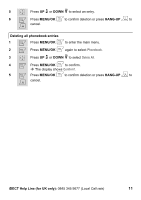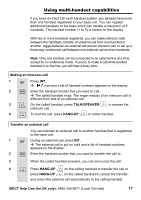Binatone iDECT C5i User Manual - Page 20
Delete, Call list, Delete All, Delete All?
 |
View all Binatone iDECT C5i manuals
Add to My Manuals
Save this manual to your list of manuals |
Page 20 highlights
3 m m Press MENU/OK to confirm. 4 . u d Press UP or DOWN to select Delete. 5 m m B Press MENU/OK to confirm deletion or press HANG-UP to b cancel. Delete all call list entries 1 u Press CID u. Î The display shows Call list and the most recent incoming call. 2 m m Press MENU/OK . 3 . u d Press UP or DOWN to select Delete All. 4 m m Press MENU/OK to confirm. Î The display shows Delete All?. 5 m m B Press MENU/OK to confirm deletion or press HANG-UP to B cancel. 16

16
3
m
Press
MENU/OK
m
to confirm.
4
.
Press
UP
u
or
DOWN
d
to select
Delete
.
5
m
b
Press
MENU/OK
m
to confirm deletion or press
HANG-UP
B
to
cancel.
Delete all call list entries
1
u
Press
CID
u
.
The display shows
Call list
and the most recent incoming call.
2
m
Press
MENU/OK
m
.
3
.
Press
UP
u
or
DOWN
d
to select
Delete All
.
4
m
Press
MENU/OK
m
to confirm.
The display shows
Delete All?
.
5
m
B
Press
MENU/OK
m
to confirm deletion or press
HANG-UP
B
to
cancel.