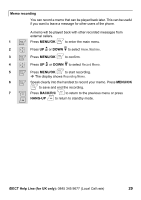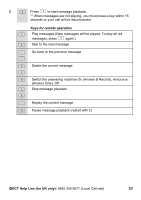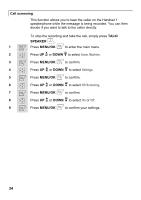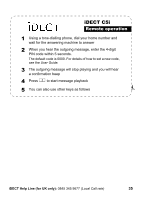Binatone iDECT C5i User Manual - Page 36
Remote access operation, MENU/OK
 |
View all Binatone iDECT C5i manuals
Add to My Manuals
Save this manual to your list of manuals |
Page 36 highlights
Note: If you select Toll Saver mode, the answering machine will answer after 5 rings if there are no new messages, or after 2 rings if there is at least one new message recorded. Note: If the answering machine is turned off or the memory is full it will answer after 15 rings, with the Answer Only message. Note: If the memory is full, you will have to delete some messages before it will be able to record any more new messages. Remote access operation Once the remote access function is activated, you can check the recorded messages or turn the answering machine on or off, even when you are away from home, by calling from another phone. To use this function, you must be using a tone dialling telephone and you will need to enter your 4-digit PIN code (default PIN code is 0000). To activate remote access 1 m m Press MENU/OK to enter the main menu. 2 . u d Press UP or DOWN to select Answ. Machine. 3 m m Press MENU/OK to confirm. 4 . u d Press UP or DOWN to select Settings. 5 m m Press MENU/OK to confirm. 6 . u d Press UP or DOWN to select Remote access. 7 m m Press MENU/OK to confirm. 8 . u d Press UP or DOWN to select On or Off. 9 m m Press MENU/OK to confirm your setting. To check messages remotely 1 Using a tone dialling phone, call your home number. 2 @ When you hear the outgoing message, enter the 4-digit PIN code (default PIN code is 0000) within 5 seconds. Î You will hear a short confirmation beep. 32