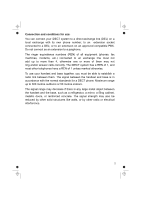Binatone iDECT L1i User Manual - Page 11
Overview of the base, Base Two Digit-LED Display Information - review
 |
View all Binatone iDECT L1i manuals
Add to My Manuals
Save this manual to your list of manuals |
Page 11 highlights
3.3 Overview of the base IN USE LED When an external call is in progress or the answering machine is in use. VOLUME + During message playback: press to increase the speaker volume. VOLUME - During message playback: press to decrease the speaker volume. In idle: press to decrease the base ringer volume. In idle: press to increase the base ringer volume. DELETE During message playback: press to delete the current message. SKIP BACKWARD Press to repeat playing the current message. Press twice to skip back to the previous message. CHARGING CRADLE In idle: press and hold to delete all previously reviewed messages. SKIP FORWARD During message playback: press to skip to the next message. FIND Press to find all registered handsets. PLAY/ STOP Press to start and stop playing messages. ANSWER ON/OFF Press to switch the answering machine on/off. 3.4 Base Two Digit-LED Display Information -- Displayed when the answering machine is turned OFF XX Displayed when the answering machine is turned ON where XX is number of messages in TAM memory. 00 Steady ON: No voice messages in the TAM. XX Flashing: There are XX new messages recorded where XX is from 01 to 59. ZZ Steady ON: There are ZZ old messages in the TAM memory and no new messages. XX/FF Flashing XX alternately with FF: There are XX new voice messages recorded and the TAM memory is full. FF Flashing FF: The TAM memory is full and there are no new messages. - - /XX - - Flashing XX alternately with - -: The Time/Date is not set and there are XX new messages recorded. Flashing - -: The Time/Date is not set and there are no new messages recorded. 7