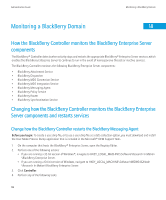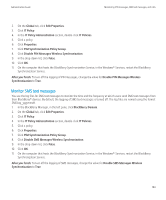Blackberry PRD-10459-035 Administration Guide - Page 100
Steps, RestartAgentOnHungBlackoutTo, Decimal, Value data, MaxUserDumpPerDay, MissedHeartbeatThreshold
 |
View all Blackberry PRD-10459-035 manuals
Add to My Manuals
Save this manual to your list of manuals |
Page 100 highlights
Administration Guide Changing how the BlackBerry Controller monitors the BlackBerry Enterprise Server components and restarts services Task Steps e. Create a DWORD value that is named RestartAgentOnHungBlackoutTo. f. In the Properties for the new DWORD value, in the Base section, select the Decimal option. g. Double-click the new DWORD value. h. In the Value data field, type the upper boundary of the time range. For example, if the RestartAgentOnHungBlackoutFrom value is set to 8 and the RestartAgentOnHungBlackoutTo value is set to 17, the BlackBerry Controller does not restart the BlackBerry Messaging Agent between 8:00 AM and 5:00 PM if it detects a nonresponsive thread. To turn off the time range, change the RestartAgentOnHungBlackoutFrom and RestartAgentOnHungBlackoutTo value fields to 0. Change the maximum number of a. user.dmp files that are created daily for b. each BlackBerry Enterprise Server before the BlackBerry Controller c. restarts the BlackBerry Messaging Agent. Create a DWORD value that is named MaxUserDumpPerDay. Double-click the new DWORD value. In the Value data field, type a value. The default value is 3. Change the number of 10-minute a. intervals that the BlackBerry b. Controller waits for a successful health check before it restarts the BlackBerry c. Messaging Agent. Create a DWORD value that is named MissedHeartbeatThreshold. Double-click the new DWORD value. In the Value data field, type a value. The default value is 2. If you set the MissedHeartbeatThreshold value to 3, the BlackBerry Controller waits for 30 minutes before it restarts the BlackBerry Messaging Agent. Prevent the BlackBerry Messaging a. Agent from restarting if the BlackBerry b. Controller does not receive health checks from it. c. Create a DWORD value that is named MissedHeartbeatThreshold. Double-click the new DWORD value. In the Value data field, type 0. 5. Click OK. 98