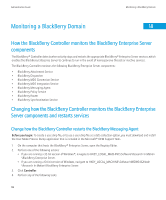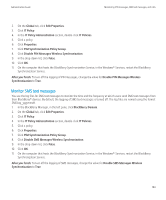Blackberry PRD-10459-035 Administration Guide - Page 101
Research In Motion\BlackBerry Enterprise Server., Controller, Steps, RestartDispatcherOnCrash
 |
View all Blackberry PRD-10459-035 manuals
Add to My Manuals
Save this manual to your list of manuals |
Page 101 highlights
Administration Guide Changing how the BlackBerry Controller monitors the BlackBerry Enterprise Server components and restarts services Change how the BlackBerry Controller restarts the BlackBerry Enterprise Server services By default, the BlackBerry® Controller restarts the BlackBerry® Enterprise Server services if they stop responding. 1. On the computer that hosts the BlackBerry Enterprise Server component that you want to change, open the Registry Editor. 2. Perform one of the following actions: • If you are running a 32-bit version of Windows®, navigate to HKEY_LOCAL_MACHINE\Software\Research In Motion \BlackBerry Enterprise Server. • If you are running a 64-bit version of Windows, navigate to HKEY_LOCAL_MACHINE\Software\WOW6432Node \Research In Motion\BlackBerry Enterprise Server. 3. Click Controller. 4. Perform any of the following tasks: Task Steps Prevent the BlackBerry Dispatcher a. Create a DWORD value that is named RestartDispatcherOnCrash. from restarting if it stops responding. b. Double-click the new DWORD value. c. In the Value data field, type 0. The default value is 1. Prevent the BlackBerry Policy Service a. Create a DWORD value that is named RestartPolicyServerOnCrash. from restarting if it stops responding. b. Double-click the new DWORD value. c. In the Value data field, type 0. The default value is 1. Prevent the BlackBerry Router from restarting if it stops responding. a. Create a DWORD value that is named RestartRouterOnCrash. b. Double-click the new DWORD value. c. In the Value data field, type 0. The default value is 1. Prevent the BlackBerry Synchronization Service from restarting if it stops responding. a. Create a DWORD value that is named RestartSyncServerOnCrash. b. Double-click the new DWORD value. c. In the Value data field, type 0. The default value is 1. Prevent the BlackBerry MDS a. Create a DWORD value that is named RestartMDSOnCrash. Connection Service from restarting if b. Double-click the new DWORD value. it stops responding. 99