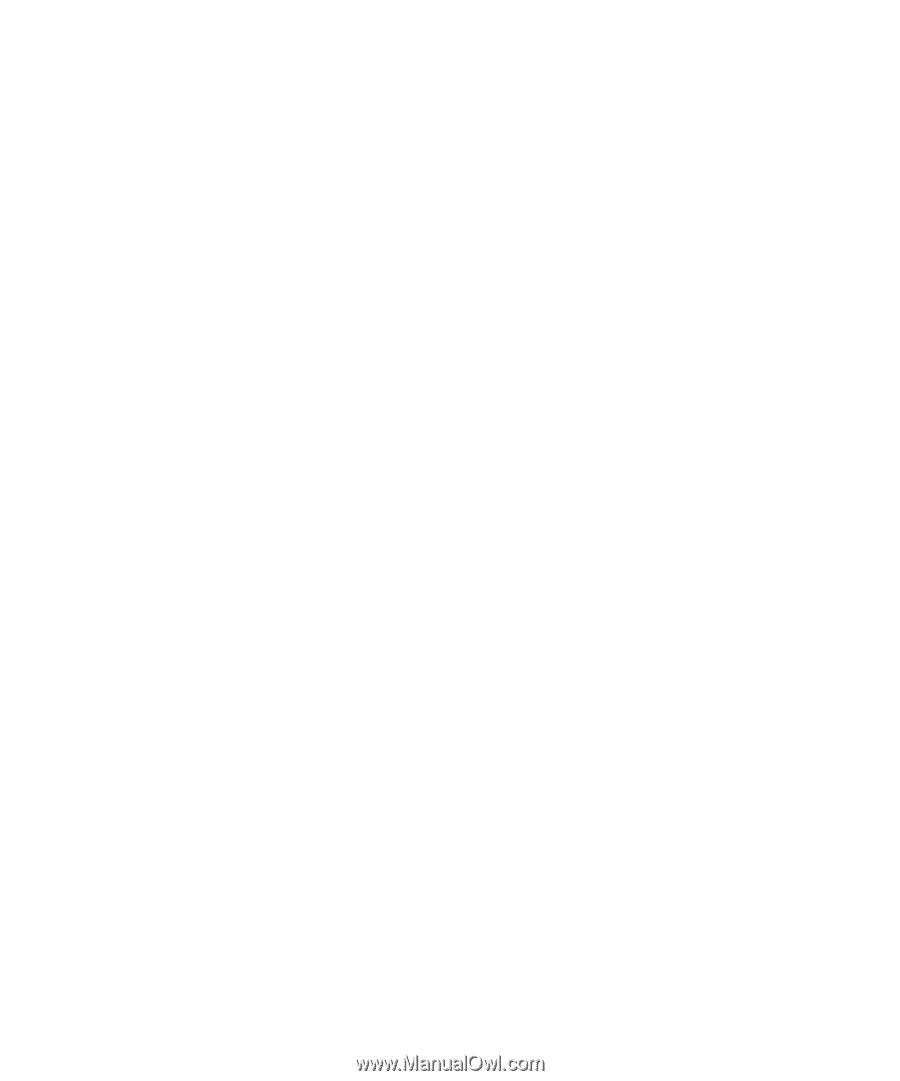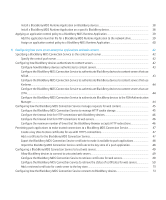Contents
1
Creating administrator accounts
..............................................................................................................................................
9
Administrative roles
........................................................................................................................................................................
9
Creating a BlackBerry Enterprise Server administrator in a Microsoft SQL Server environment
.........................................
10
Assign an administrative role to a new or existing Microsoft SQL Server database account
.......................................
10
Configure the BlackBerry Manager to use database authentication in a Microsoft SQL Server environment
...................
11
2
Configuring security options
.....................................................................................................................................................
12
How the BlackBerry Enterprise Solution encrypts data on the transport layer
.......................................................................
12
Symmetric key encryption algorithms that the BlackBerry Enterprise Solution uses
....................................................
12
Change the encryption type
..................................................................................................................................................
12
Generating organization-specific encryption keys for PIN message encryption
....................................................................
13
Generate a new peer-to-peer encryption key
.....................................................................................................................
13
Authenticating the BlackBerry MDS Integration Service to the BlackBerry Manager and web services
............................
13
Allow the BlackBerry MDS Integration Service to communicate with the BlackBerry Manager
..................................
14
Allow client authentication between the BlackBerry MDS Integration Service and web services
...............................
14
3
Setting up proxy servers for BlackBerry Enterprise Server components
............................................................................
16
Configuring certain BlackBerry Enterprise Server components to use proxy servers
............................................................
16
Configure a BlackBerry Enterprise Server component to use a .pac file
.........................................................................
16
Configure a BlackBerry Enterprise Server component to use a proxy server
..................................................................
17
Configure a BlackBerry Enterprise Server component to authenticate to a proxy server on behalf of BlackBerry
devices
.....................................................................................................................................................................................
17
4
Sharing BlackBerry Enterprise Server components
...............................................................................................................
19
Configuring multiple BlackBerry Enterprise Server instances to use the same BlackBerry Enterprise Server component
...........................................................................................................................................................................................................
19
Configure multiple BlackBerry Enterprise Server instances to use the same BlackBerry MDS Connection Service
..................................................................................................................................................................................................
19
Configure multiple BlackBerry Enterprise Server instances to use the same BlackBerry MDS Integration Service
..................................................................................................................................................................................................
20
5
Configuring user accounts
.........................................................................................................................................................
21
Adding user accounts to the BlackBerry Enterprise Server
.......................................................................................................
21
Add user accounts to the BlackBerry Enterprise Server
....................................................................................................
21
Creating user groups
......................................................................................................................................................................
21