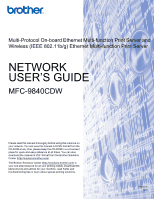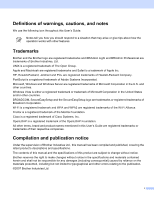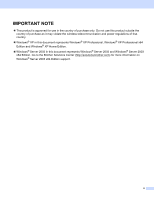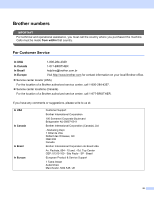v
Table of Contents
1
Introduction
1
Overview
....................................................................................................................................................
1
Network features
........................................................................................................................................
3
Network printing
...................................................................................................................................
3
Network scanning
................................................................................................................................
3
Network PC Fax
..................................................................................................................................
3
Fax to server
........................................................................................................................................
3
Management utilities
............................................................................................................................
3
Types of network connections
...................................................................................................................
5
Network connection example
..............................................................................................................
5
Wireless network connection example
................................................................................................
7
Protocols
....................................................................................................................................................
9
TCP/IP protocols and functionalities
....................................................................................................
9
2
Configuring your machine for a network with an Ethernet cable connection
12
Overview
..................................................................................................................................................
12
IP addresses, subnet masks and gateways
............................................................................................
12
IP address
.........................................................................................................................................
12
Subnet mask
......................................................................................................................................
13
Gateway (and router)
.........................................................................................................................
13
Setting the IP address and subnet mask
.................................................................................................
14
Using the BRAdmin Light utility to configure your machine for the network printer
...........................
14
Using the control panel to configure your machine for a network
......................................................
16
Using other methods to configure your machine for a network
.........................................................
16
Changing the print server settings
...........................................................................................................
17
Using the BRAdmin Light utility to change the print server settings
..................................................
17
Using the control panel to change the print server settings
...............................................................
17
Using Web Based Management (web browser) to change the print/scan settings
...........................
18
Using the Remote Setup to change the print server settings
(not available for Windows Server
®
2003)
....................................................................................
19
3
Configuring your machine for a wireless network
20
Overview
..................................................................................................................................................
20
Confirm your network environment
..........................................................................................................
20
Wireless network connection example
..............................................................................................
20
Confirm your network environment
....................................................................................................
22
Wireless network terms and concepts
.....................................................................................................
23
SSID (Service Set Identifier) and channels
.......................................................................................
23
Authentication and encryption
...........................................................................................................
24
Configuring your machine for a wireless network
....................................................................................
26
Using the Setup Wizard from the control panel
.................................................................................
26
Using the SecureEasySetup™ software to configure your machine for a wireless network
.............
28
Using the Brother automatic installer application on the CD-ROM to configure your machine for a
wireless network
............................................................................................................................
29