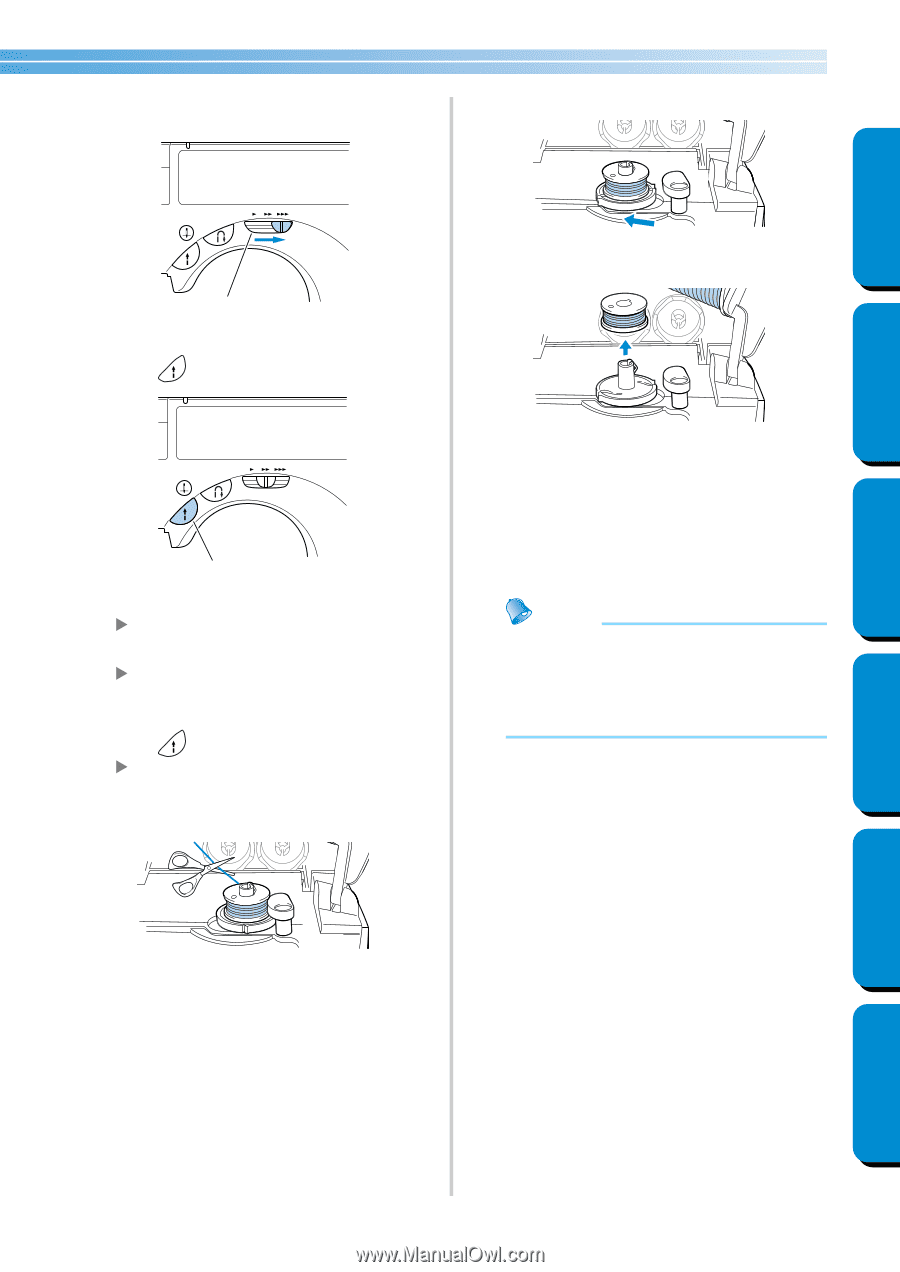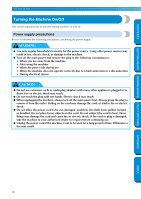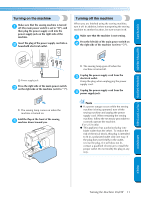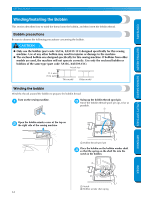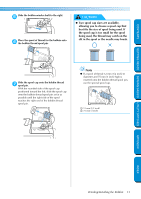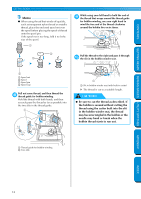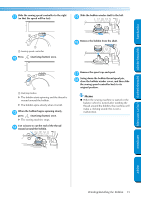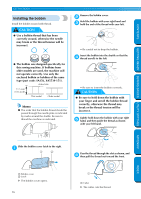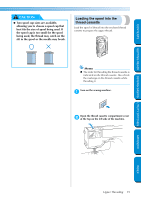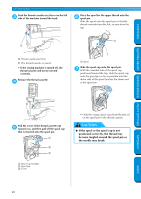Brother International CS-8060 Users Manual - English - Page 21
Getting Ready, Contents, Sewing Basics, Utility Stitches, Appendix, Index
 |
View all Brother International CS-8060 manuals
Add to My Manuals
Save this manual to your list of manuals |
Page 21 highlights
CONTENTS GETTING READY SEWING BASICS UTILITY STITCHES Slide the sewing speed controller to the right a (so that the speed will be fast). Slide the bobbin winder shaft to the left. e 1 1 Sewing speed controller Press b (start/stop button) once. Remove the bobbin from the shaft. f 1 1 Start/stop button X The bobbin starts spinning and the thread is wound around the bobbin. X The bobbin spins slowly when it is full. When the bobbin begins spinning slowly, c press (start/stop button) once. X The sewing machine stops. Use scissors to cut the end of the thread d wound around the bobbin. Remove the spool cap and spool. g Swing down the bobbin thread spool pin, h close the bobbin winder cover, and then slide the sewing speed controller back to its original position. Memo ● When the sewing machine is started or the balance wheel is turned after winding the thread around the bobbin, the machine will make a clicking sound; this is not a malfunction. APPENDIX INDEX Winding/Installing the Bobbin 15