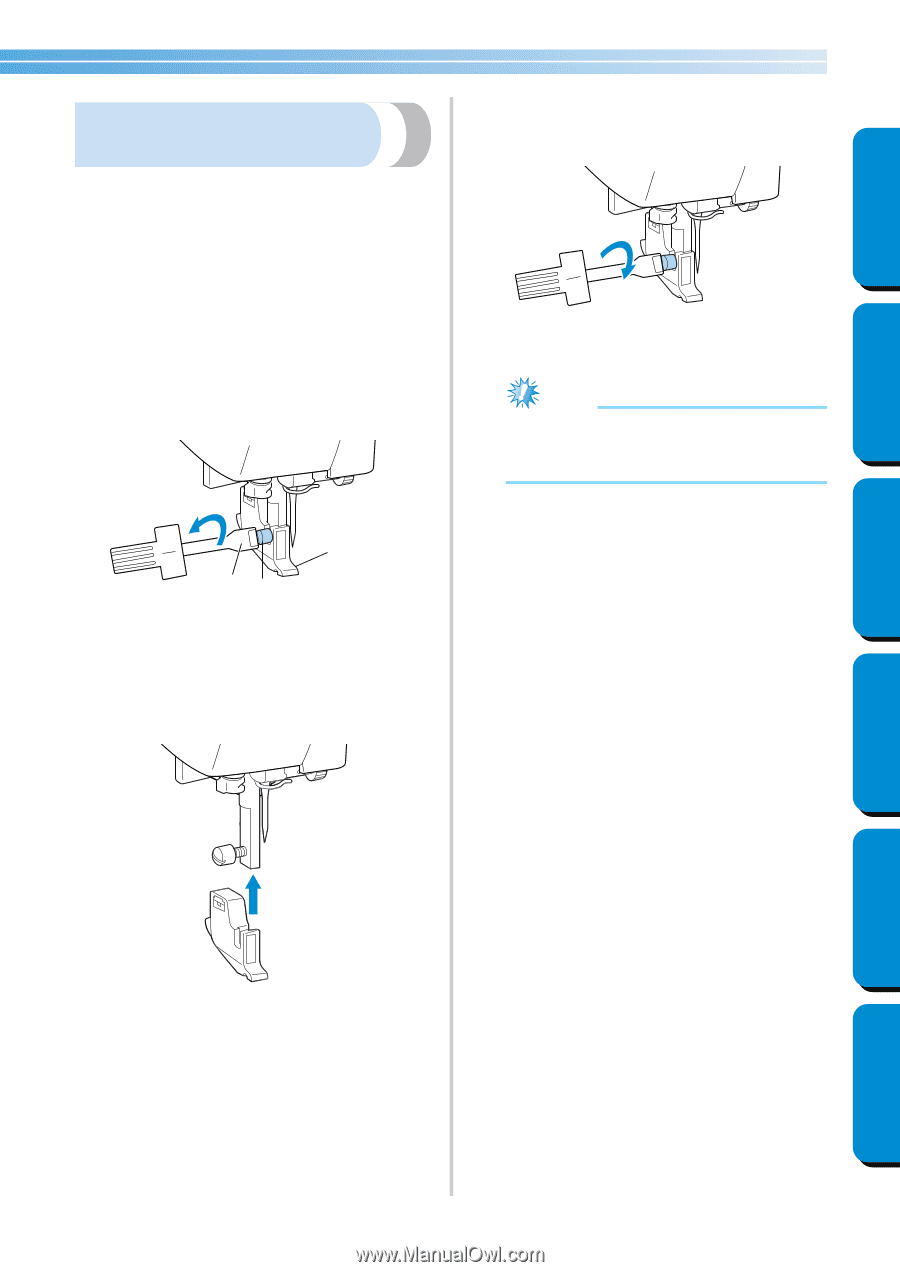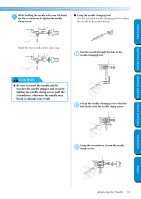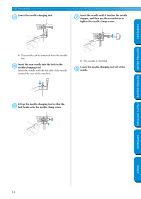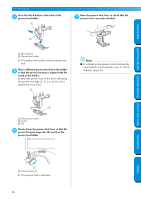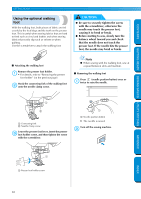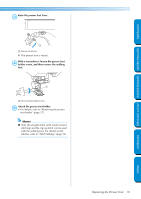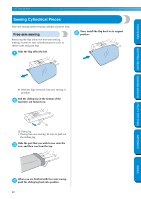Brother International CS-8060 Users Manual - English - Page 43
Removing the presser foot holder
 |
View all Brother International CS-8060 manuals
Add to My Manuals
Save this manual to your list of manuals |
Page 43 highlights
CONTENTS GETTING READY SEWING BASICS UTILITY STITCHES Removing the presser foot holder Remove the presser foot holder when cleaning the sewing machine or when installing a presser foot that does not use the presser foot holder, such as the quilting foot. Use the screwdriver to remove the presser foot holder. ■ Removing the presser foot holder Remove the presser foot. 1 • For details, refer to "Replacing the presser foot" (page 35). Use the screwdriver to loosen the presser foot 2 holder screw. Hold the presser foot holder in place with 2 your right hand, and then tighten the screw using the screwdriver in your left hand. 1 Screwdriver Note ● If the presser foot holder is not correctly installed, the thread tension will be incorrect. 2 13 1 Screwdriver 2 Presser foot holder 3 Presser foot holder screw ■ Attaching the presser foot holder Align the presser foot holder with the lower1 left side of the presser bar. APPENDIX INDEX Replacing the Presser Foot 37