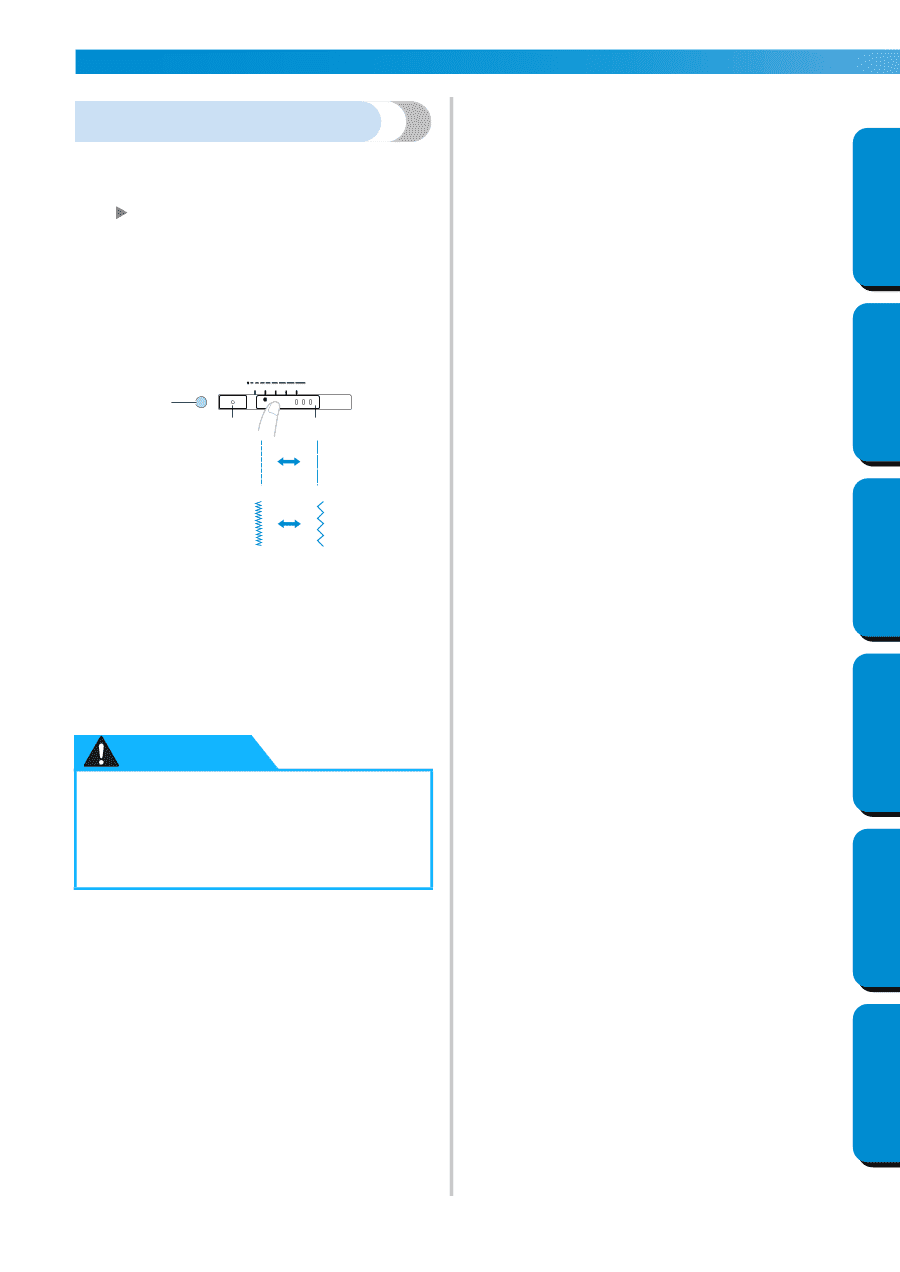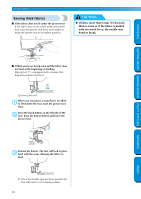Brother International CS-8060 Users Manual - English - Page 58
Adjusting the stitch length, sew with the stitches bunched together
 |
View all Brother International CS-8060 manuals
Add to My Manuals
Save this manual to your list of manuals |
Page 58 highlights
SEWING BASICS CONTENTS Adjusting the stitch length Press the stitch length adjustment button in 1 the operation panel. X The stitch length adjustment indicator lights up. Slide the stitch length adjustment slider to the 2 left or right. Sliding the stitch length adjustment slider to the right makes the stitching coarser; sliding the slider to the left makes the stitching finer. 1 2 3 4 GETTING READY SEWING BASICS UTILITY STITCHES 5 1 Stitch length adjustment indicator 2 Stitch length adjustment button 3 Stitch length adjustment slider 4 Straight stitch 5 Zigzag stitch • To automatically select the stitch length most appropriate for the selected stitch, press the stitch length adjustment button again. CAUTION ● If the stitches are bunched together, increase the stitch length. Continuing to sew with the stitches bunched together may result in the needle bending or breaking. APPENDIX INDEX 52