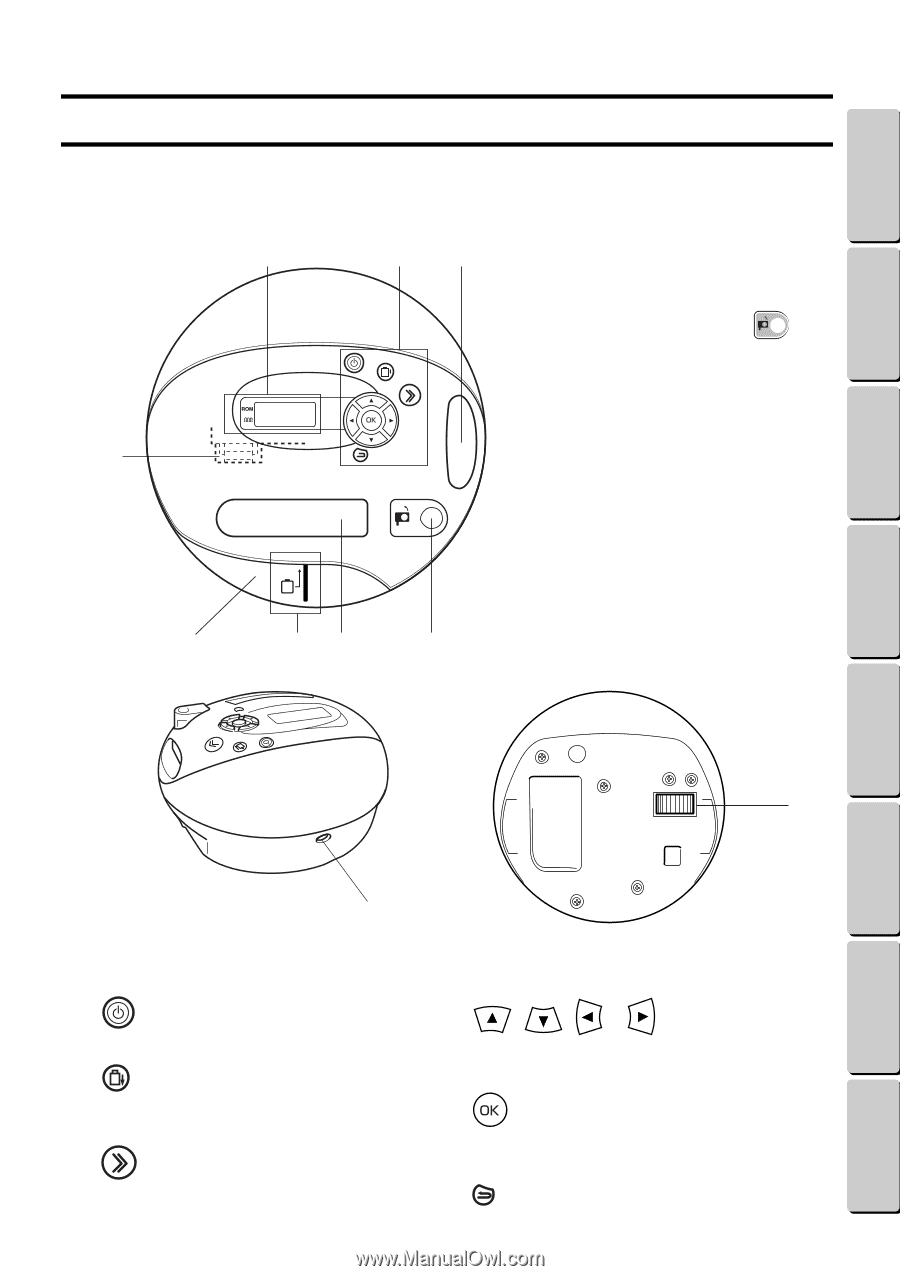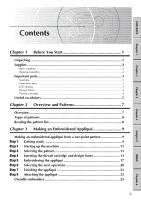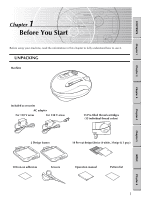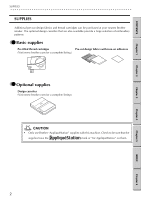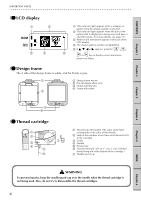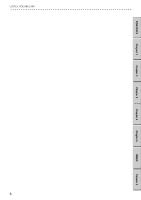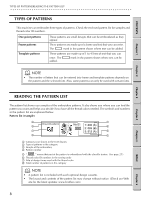Brother International E-100 Users Manual - English - Page 10
Important parts, Machine, Operation keys
 |
View all Brother International E-100 manuals
Add to My Manuals
Save this manual to your list of manuals |
Page 10 highlights
CONTENTS IMPORTANT PARTS G G G G G G G G G G G G G G G G G G G G G G G G G G G G G G G G G G G G G G G G G G G G G G G G G G G G G G G G G IMPORTANT PARTS GG Machine Top 1 6 2 3 1 LCD display 2 Operation keys 3 Slot for an optional design cassette 4 Thread cartridge release button ( ) 5 Thread cartridge slot 6 Design frame mounting bracket (inside the machine) 7 Design frame slot 8 Design frame positioning line 9 AC adapter connector 0 Needle position adjustment dial Chapter 1 Chapter 2 Chapter 3 Chapter 4 Chapter 5 7 Back 85 4 Bottom 0 9 GG Operation keys key Press this key to turn the machine on or off. key , , & keys Press these keys to make a choice (for example, to find the pattern or letter that you want). Press this key to set the design frame for removal from the machine. key key Press this key to confirm the choice (for example, to select the chosen pattern or letter). Press this key to start or stop embroidering. key Press this key to return to the previous screen. 3 INDEX Chapter 6