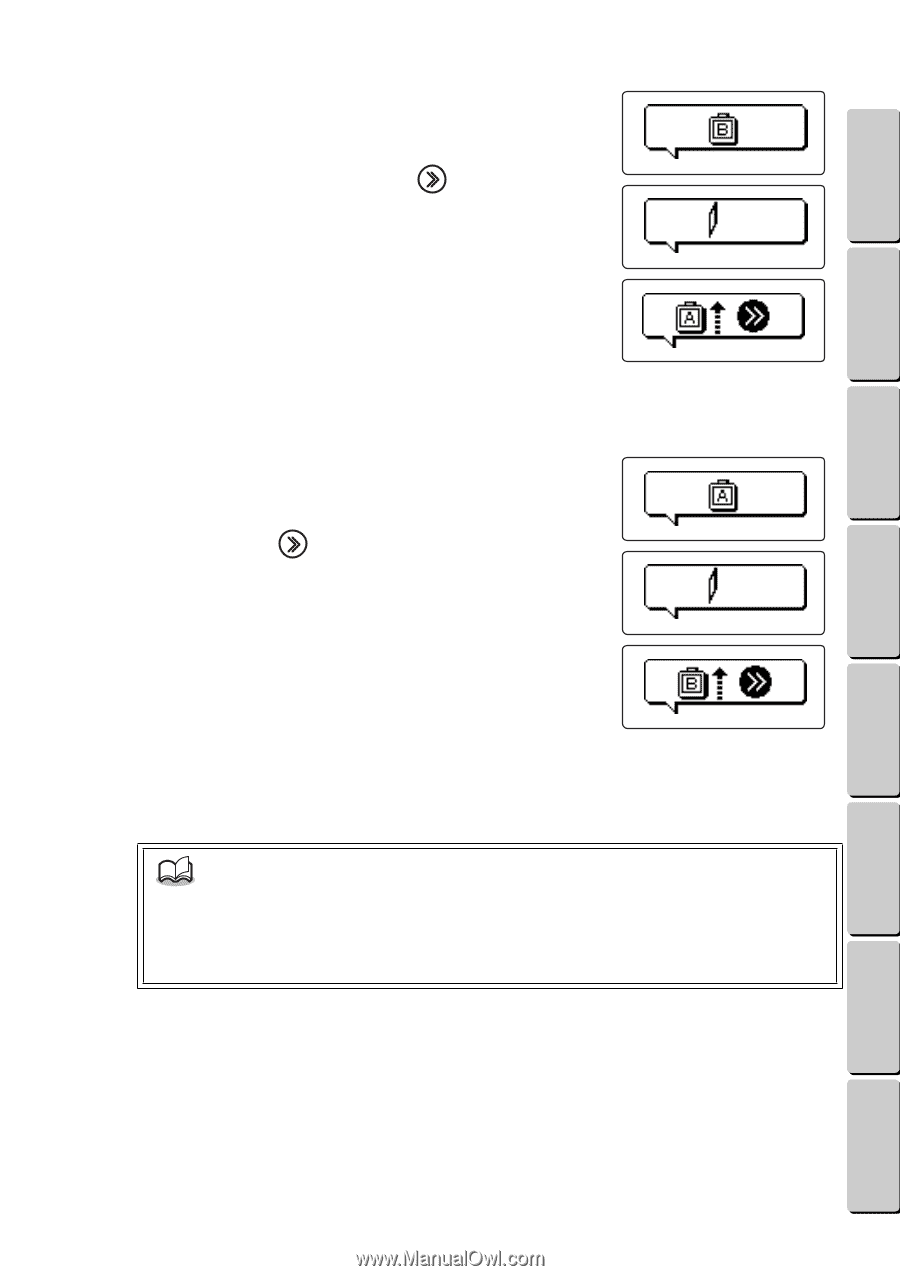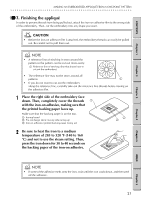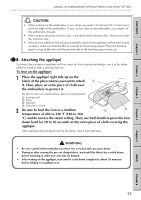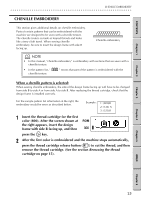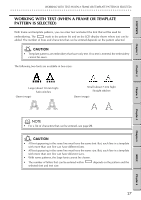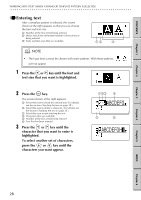Brother International E-100 Users Manual - English - Page 33
insert the design frame with side B facing up, and, Insert the thread cartridge for the third color
 |
View all Brother International E-100 manuals
Add to My Manuals
Save this manual to your list of manuals |
Page 33 highlights
CONTENTS Chapter 1 Chapter 2 Chapter 3 CHENILLE EMBROIDERY G G G G G G G G G G G G G G G G G G G G G G G G G G G G G G G G G G G G G G G G G G G G G G G G G G G G G G G G G 3 Insert the thread cartridge for the second color (124). After the screen shown at the right appears, insert the design frame with side A facing up, and then press the key. 4 After the second color is embroidered and the machine automatically stops, remove the thread cartridge. 5 Insert the thread cartridge for the third color (323). After the screen shown at the right appears, insert the design frame with side B facing up, and then press the key. 6 After the third color is embroidered and the machine automatically stops, continue with the steps in the section Finishing the appliqué on page 21 to finish making the appliqué. NOTE • The parts of the patterns that will be sewn with the chenille texture are pre-set. Also, the built-in fonts cannot be sewn with the chenille texture. • Sewing chenille embroidery uses a lot of thread. Make sure that there is enough thread left in the cartridge before sewing chenille embroidery. 26 Chapter 4 Chapter 5 INDEX Chapter 6