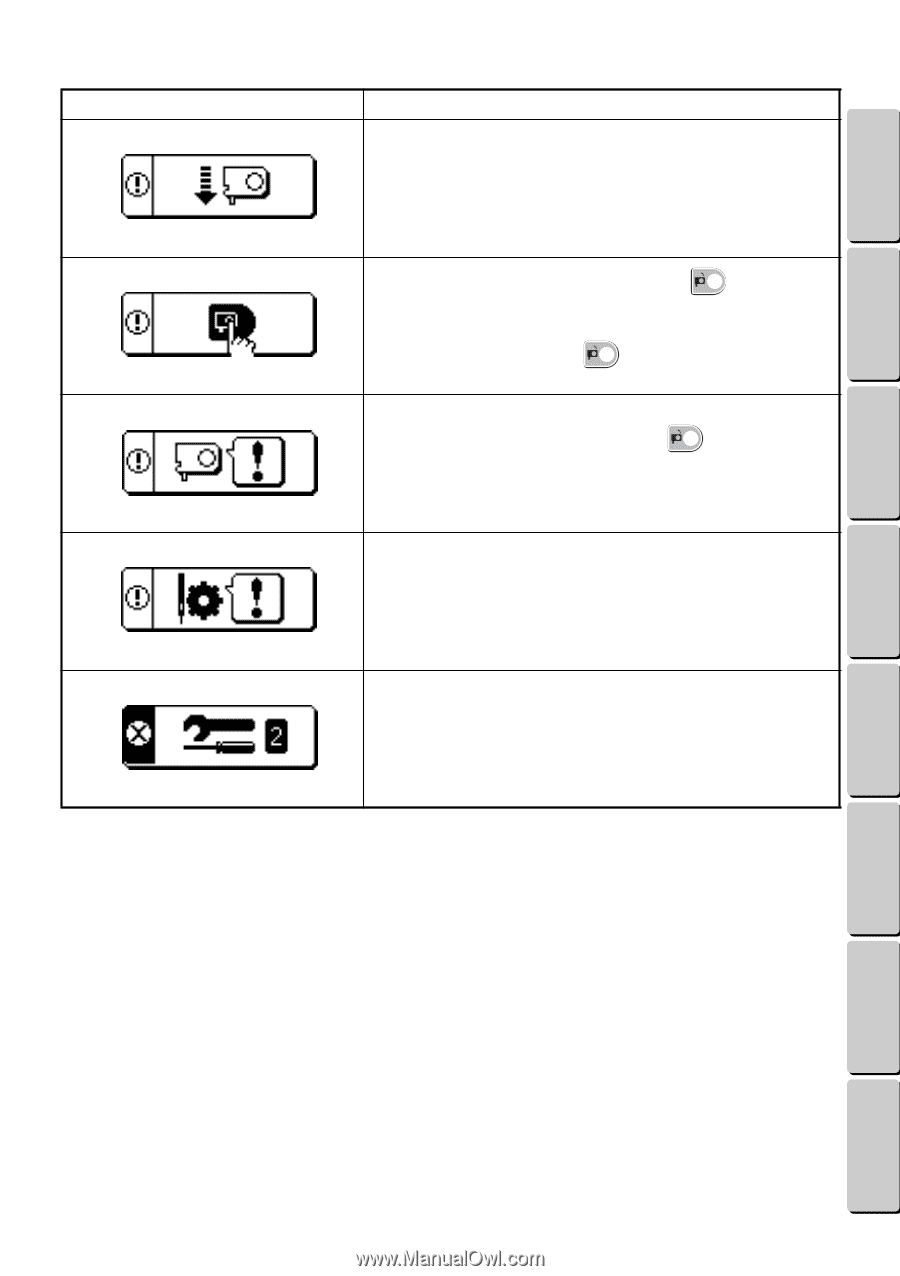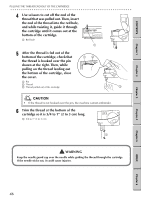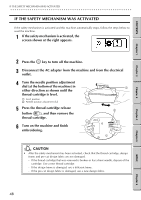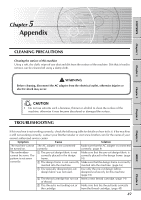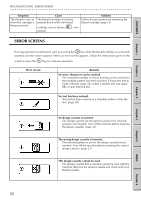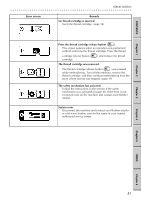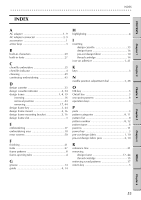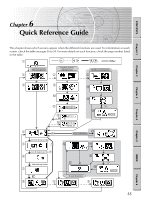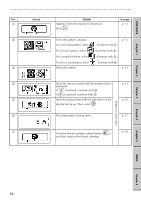Brother International E-100 Users Manual - English - Page 58
The thread cartridge was removed., The safety mechanism has activated.
 |
View all Brother International E-100 manuals
Add to My Manuals
Save this manual to your list of manuals |
Page 58 highlights
CONTENTS Chapter 1 ERROR SCREENS G G G G G G G G G G G G G G G G G G G G G G G G G G G G G G G G G G G G G G G G G G G G G G G G G G G G G G G G G Error screen Remedy No thread cartridge is inserted. Insert the thread cartridge. (page 14) Press the thread cartridge release button ( ). This screen appears when an operation was performed without removing the thread cartridge. Press the thread cartridge release button ( cartridge. ) and remove the thread The thread cartridge was removed. The thread cartridge release button ( ) was pressed while embroidering. Turn off the machine, remove the thread cartridge, and then continue embroidering from the point where sewing was stopped. (page 14) The safety mechanism has activated. Follow the instructions in the section If the safety mechanism was activated on page 48. If the error is not corrected, turn off the machine and contact your Brother retailer. System error Disconnect the machine and contact your Brother retailer or visit www.brother.com for the name of your nearest authorized service center. Chapter 2 Chapter 3 Chapter 4 Chapter 5 INDEX Chapter 6 51