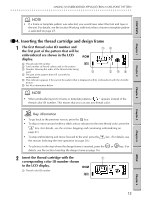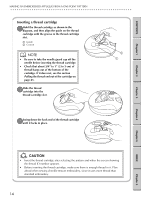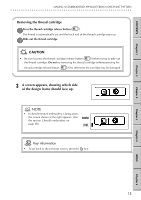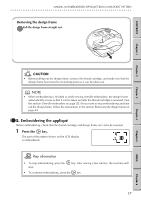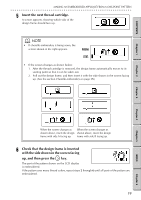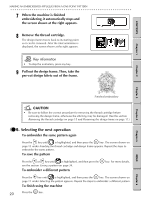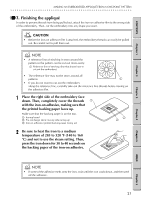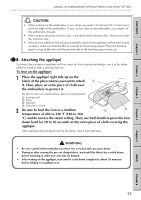Brother International E-100 Users Manual - English - Page 25
and then remove the, Press the thread cartridge release - p touch
 |
View all Brother International E-100 manuals
Add to My Manuals
Save this manual to your list of manuals |
Page 25 highlights
CONTENTS Chapter 1 Chapter 2 Chapter 3 MAKING AN EMBROIDERED APPLIQUÉ FROM A ONE-POINT PATTERN G G G G G G G G G G G G G G G G G G G G G G G G G G G G G G G G G G G G G G G G G G G G G G G G G G G G G G G G G CAUTION • Be sure to insert the design frame before pressing the key. • If the key is pressed without a thread cartridge inserted, the warning screen shown at the right appears. Insert the thread cartridge. • If the thread cartridge runs out of thread or the thread breaks, embroidering will not automatically stop. Press the key, and then fix the problem. (See Stopping and continuing embroidering on page 41.) WARNING The thread cartridge and design frame move while the embroidery is being sewn. For that reason, do not touch the thread cartridge or design frame, prevent them from moving in any way, or press the thread cartridge release button ( machine or thread cartridge may break. ) while embroidering; otherwise, the 2 When the machine is finished embroidering the part of the pattern shown on the LCD display, it automatically stops and the screen shown at the right appears. 3 Press the thread cartridge release button ( ), and then remove the thread cartridge. (See the section Removing the thread cartridge on page 15.) First color to be embroidered CAUTION • Be sure to wait until embroidering is finished before removing the thread cartridge. 4 The next thread color ID number and the next part of the pattern are shown in the LCD display. Chapter 4 Chapter 5 INDEX Chapter 6 18