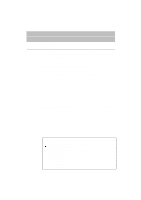Brother International HL-2400C Users Manual - English - Page 21
About This Printer - color printer
 |
View all Brother International HL-2400C manuals
Add to My Manuals
Save this manual to your list of manuals |
Page 21 highlights
USER'S GUIDE ABOUT THIS PRINTER Features This printer has the following standard features. 2400 x 600 DPI Class Resolution This printer prints pages with a resolution of 600 dots per inch (dpi) as default. By utilizing the 300-dpi mode, the printer can also print 300-dpi data, if necessary. Moreover, you can get higher quality printout which is the equivalent of 2400x600 DPI resolution printout, by utilizing HRC or CAPT. High Speed and Color Laser Printing With this printer, you can print crisp printing in 24 bit brilliant full color. This printer can print at a speed up to 16 pages per minute in monochrome mode and 4 pages per minute in full color mode. The controller utilizes a high speed 32-bit RISC microprocessor and special hardware chips, so the process speed is very fast. Color Advanced Photoscale Technology (CAPT) This printer can print graphics in 256 shades for each color in HP® color printer PCL5C™ emulation and BR-Script level 2, producing nearly photographic quality. This mode is effective when you print photographic images. High Resolution Control (HRC) The High Resolution Control (HRC) technology provides clear and crisp printouts and improves even the 600-dpi resolution. This mode is effective when you print text. Maintenance-Free and Economical Toner Cartridge The toner cartridge can print up to 10,000 (Black) and 6,000 (Cyan, Magenta and Yellow) single-sided pages at 5% coverage. This printer uses one piece, easy-to-replace toner cartridges. Universal Media Cassette This printer loads paper automatically from the media cassette. Since the media cassette is a universal type, a number of different sizes of paper can be used. Even envelopes can be loaded from the media cassette. For detailed paper specifications, see 'Paper Handling' in Chapter 3. 1-2