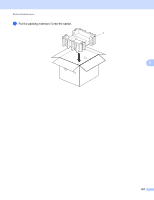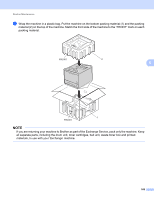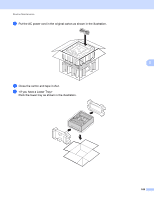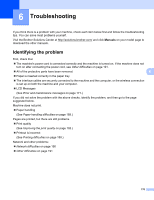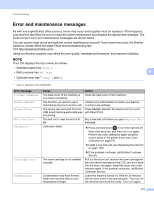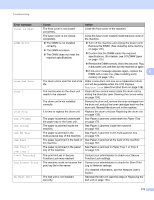Brother International HL-L8350CDW Users Guide - Page 179
Error message, Cause, Action, Log Access Error
 |
View all Brother International HL-L8350CDW manuals
Add to My Manuals
Save this manual to your list of manuals |
Page 179 highlights
Troubleshooting Error message Cause Action Cover is Open The front cover is not closed completely. Close the front cover of the machine. The fuser cover is not closed completely. Close the fuser cover located inside the back cover of the machine. DIMM Error The DIMM is not installed correctly. The DIMM is broken. The DIMM does not meet the required specifications. Turn off the machine and unplug the power cord. Remove the DIMM. (See Installing extra memory on page 116.) Confirm that the DIMM meets the required specifications. (For details, see SO-DIMM types on page 115.) Reinstall the DIMM correctly. Wait a few seconds. Plug in the power cord, and then turn the machine on again. If this error message appears again, replace the 6 DIMM with a new one. (See Installing extra memory on page 116.) Drum End Soon The drum unit is near the end of its Order a new drum unit now so a replacement drum life. unit will be available when the LCD displays Replace Drum (see Drum End Soon on page 128). Drum ! The corona wire on the drum unit needs to be cleaned. Clean all four corona wires inside the drum unit by sliding the blue tabs (see Cleaning the corona wires on page 154). The drum unit is not installed correctly. Remove the drum unit, remove the toner cartridges from the drum unit, and put the toner cartridges back into the drum unit. Reinstall the drum unit in the machine. Drum Stop It is time to replace the drum unit. Replace the drum unit (see Replacing the drum unit on page 128). Jam 2-sided The paper is jammed underneath See Paper is jammed underneath the Paper Tray the paper tray or the fuser unit. on page 178. Jam Inside The paper is jammed inside the machine. See Paper is jammed inside the machine on page 184. Jam MP Tray The paper is jammed in the See Paper is jammed in the multi-purpose tray multi-purpose tray of the machine. on page 176. Jam Rear The paper is jammed in the back of See Paper is jammed at the back of the machine the machine. on page 181. Jam Tray 1 Jam Tray 2 The paper is jammed in the paper See Paper is jammed in Paper Tray 1 or Tray 2 tray of the machine. on page 176. Limit Exceeded The print limit set in Secure Function Lock was reached. Contact your administrator to check your Secure Function Lock settings. Log Access Error The machine could not access the Contact your administrator to check the Store Print print log file in the server. Log to Network settings. (For detailed information, see the Network User's Guide.) No Belt Unit The belt unit is not installed correctly. Reinstall the belt unit (see the steps in Replacing the belt unit on page 135). 172