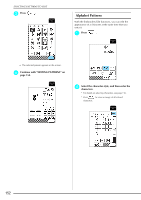Brother International Innov-ís 1500D Users Manual - English - Page 157
Changing the Size of the Pattern, Deleting the Pattern
 |
View all Brother International Innov-ís 1500D manuals
Add to My Manuals
Save this manual to your list of manuals |
Page 157 highlights
EDITING PATTERNS Changing the Size of the Pattern a Press . c Press . b Select the direction in which the size is changed. * Press to reduce the pattern proportionately. * Press * Press to enlarge the pattern proportionately. to reduce the pattern vertically. * Press to enlarge the pattern vertically. * Press * Press * Press to reduce the pattern horizontally. to enlarge the pattern horizontally. to return the pattern to its original size. Deleting the Pattern Press to select the pattern to be deleted, and then press . * The darker pattern will be deleted. a a Size of the pattern 156

EDITING PATTERNS
156
Changing the Size of the Pattern
a
Press
.
b
Select the direction in which the size is
changed.
* Press
to reduce the pattern proportionately.
* Press
to enlarge the pattern proportionately.
* Press
to reduce the pattern vertically.
* Press
to enlarge the pattern vertically.
* Press
to reduce the pattern horizontally.
* Press
to enlarge the pattern horizontally.
* Press
to return the pattern to its original size.
a
Size of the pattern
c
Press
.
Deleting the Pattern
Press
to select the pattern to be deleted, and
then press
.
*
The darker pattern will be deleted.
a