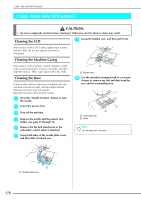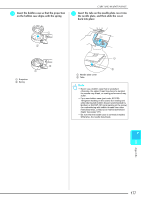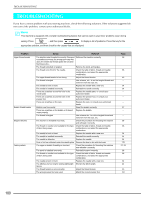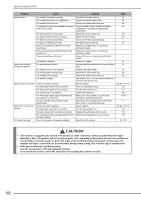Brother International Innov-ís 1500D Users Manual - English - Page 178
on the bobbin case aligns with the spring.
 |
View all Brother International Innov-ís 1500D manuals
Add to My Manuals
Save this manual to your list of manuals |
Page 178 highlights
i Insert the bobbin case so that the projection on the bobbin case aligns with the spring. CARE AND MAINTENANCE j Insert the tabs on the needle plate cover into the needle plate, and then slide the cover back into place. a b b a a Projection b Spring a b a Needle plate cover b Tabs Note • Never use a bobbin case that is scratched; otherwise, the upper thread may become tangled, the needle may break, or sewing performance may suffer. • For a new bobbin case (part code: XC3153151(green marking on the screw) (for sewing and embroidering with bobbin thread recommended by Brother) or XC8167-151 (pink marking on the screw) (for embroidering with bobbin threads from other manufacturers)), contact your nearest authorized dealer (see page 131). • Be sure that the bobbin case is correctly installed. Otherwise, the needle may break. 8 Appendix 177