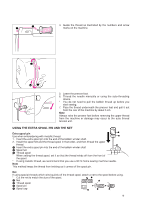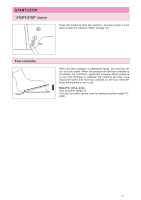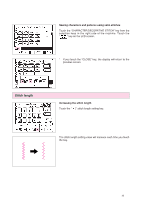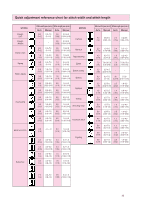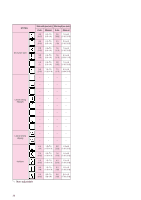Brother International PC-8200 Users Manual - English - Page 23
START/STOP, button, Foot controller
 |
View all Brother International PC-8200 manuals
Add to My Manuals
Save this manual to your list of manuals |
Page 23 highlights
START/STOP "START/STOP" button Press this button to start the machine, and then press it once more to stop the machine. (Refer to page 10.) Foot controller When the foot controller is depressed lightly, the machine will run at a low speed. When the pressure on the foot controller is increased, the machine's speed will increase. When pressure on the foot controller is released, the machine will stop. Care should be taken that nothing is placed on the foot controller when the machine is not in use. Note (For U.S.A. only) Foot controller: Model J2 This foot controller can be used for sewing machine model PC8200. 21

21
START/STOP
“
START/STOP
”
button
Press this button to start the machine, and then press it once
more to stop the machine. (Refer to page 10.)
Foot controller
When the foot controller is depressed lightly, the machine will
run at a low speed. When the pressure on the foot controller is
increased, the machine
’
s speed will increase. When pressure
on the foot controller is released, the machine will stop. Care
should be taken that nothing is placed on the foot controller
when the machine is not in use.
Note (For U.S.A. only)
Foot controller: Model J2
This foot controller can be used for sewing machine model PC-
8200.