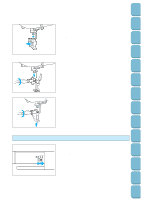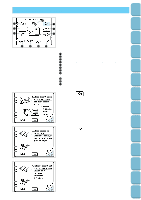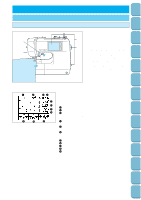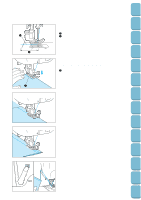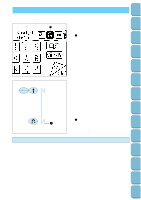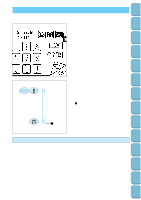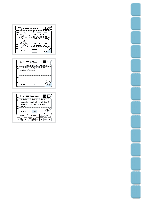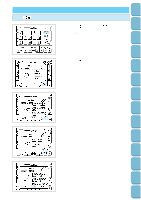Brother International PC-8500 Users Manual - English - Page 40
BOBBIN THREAD SENSOR, button to sew a reverse stitch.
 |
View all Brother International PC-8500 manuals
Add to My Manuals
Save this manual to your list of manuals |
Page 40 highlights
Setting Up Sewing Utility Stitches Characters and Decorative Stitches Embroidering Editing Embroidery Patterns 1 2 5 2. Pass the thread underneath the presser foot and pull it out from the rear of the machine by about 5 cm. 1 Upper thread 2 5 cm (1-15/16") 3. While holding on the thread tails and the fabric with your left hand, turn the balance wheel with your right hand to move the needle to the sewing start position. 1 Thread * Sewing can begin without pulling out the bobbin thread. 3 5 4. Lower the presser foot. Press the "REVERSE STITCH" button to sew a reverse stitch, and then press the "START/STOP" button. The machine will start to run at slow speed. 3 5 5. When sewing is completed, press the "REVERSE STITCH" button to sew a reverse stitch. Retrieving My Custom Stitch TM Error Maintenance Messages Trouble shooting Sewing Chart Patterns (Programmed in Machine) 6. Press the "THREAD CUTTER" button to cut the threads . *6. Cut thick thread (thicker than # 30) with the cutter on the side of the machine as illustrated. 5 * BOBBIN THREAD SENSOR If a warning message appears on the message screen, the bobbin thread is running out. Replace the bobbin thread at this time. 37 Patterns (Memory Card)