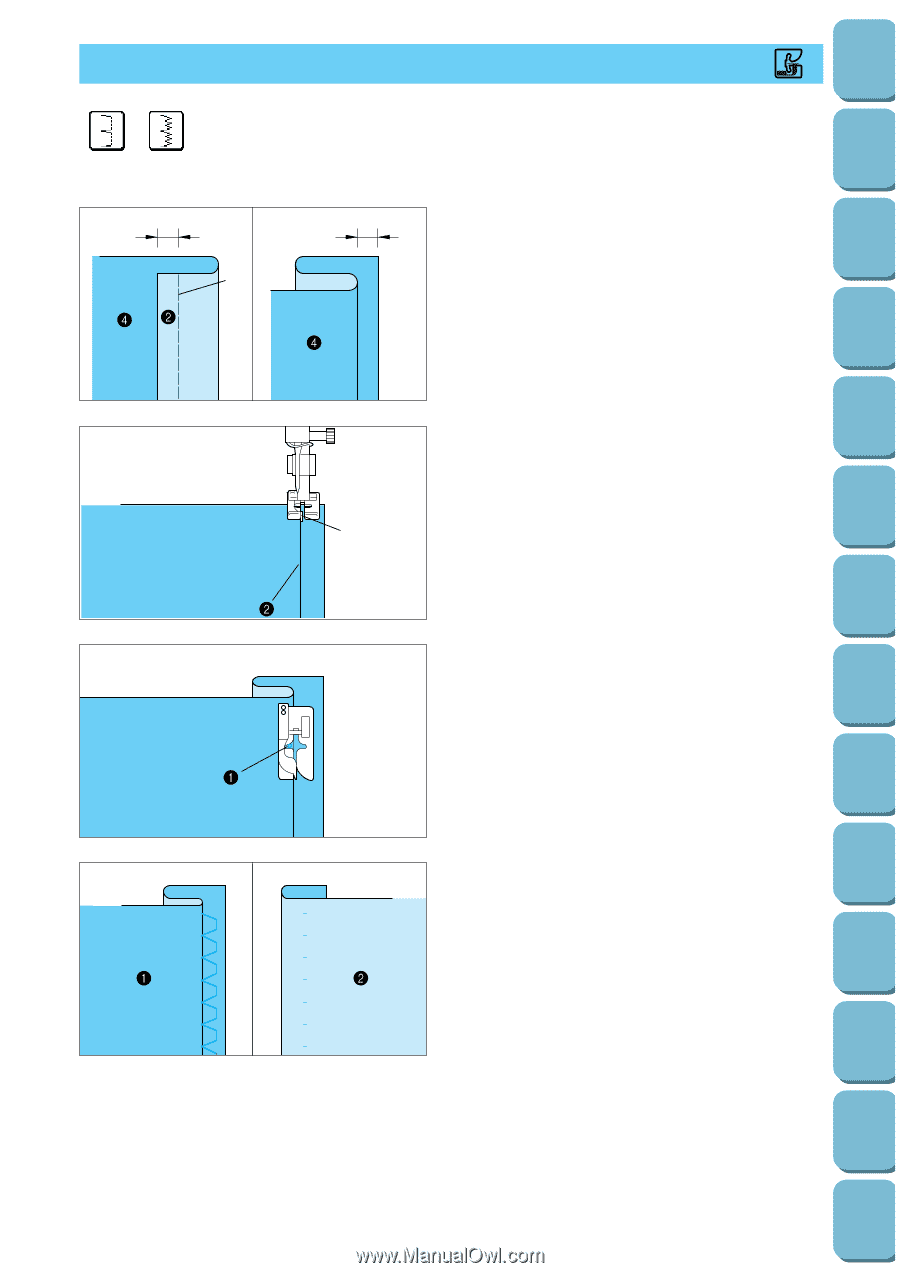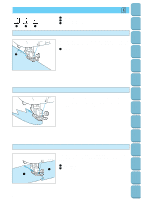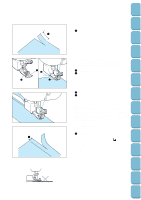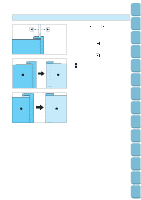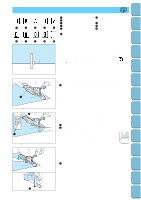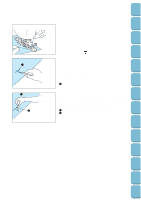Brother International PC-8500 Users Manual - English - Page 55
Blind Hem Stitches, folded hem.
 |
View all Brother International PC-8500 manuals
Add to My Manuals
Save this manual to your list of manuals |
Page 55 highlights
Setting Up Sewing Utility Stitches Characters and Decorative Stitches Embroidering Editing Embroidery Patterns BLIND HEM STITCHES 1 2 1 3 5 R 1 Other fabric 2 Stretch fabric 1. Fold the fabric and baste it as illustrated. 1 0.5 cm (3/16") 2 Surface 3 0.5 cm (3/16") 4 Reverse side 5 Basting stitch 2. Attach presser foot "R". Lower the presser foot so that its guide meets the edge of the folded hem. 1 Guide 2 Folded hem 1 3. Adjust the needle position using the stitch width setting keys so that needle slightly catches the fold of the hem, and then sew the fabric. R 1 Needle drop position * When the automatic thread cutting and automatic reinforcement stitch are preset, a reinforcement stitch will be sewn automatically at the start of sewing. Press the "REVERSE STITCH" button to sew a reinforcement stitch and trim the thread automatically at the finish of sewing. 4. Turn over the fabric and remove the basting stitch. 1 Reverse side 2 Surface Retrieving My Custom Stitch TM Error Maintenance Messages Trouble shooting Sewing Chart Patterns (Programmed in Machine) Patterns (Memory Card) 52