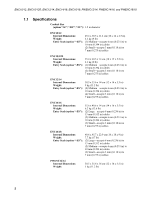Campbell Scientific 10525 ENC10/12, ENC12/14, ENC14/16, ENC16/18 Enclosures - Page 6
Stack Mounting Kit, Keeping Insects Out Of the Enclosure, s
 |
View all Campbell Scientific 10525 manuals
Add to My Manuals
Save this manual to your list of manuals |
Page 6 highlights
Enclosures Table of Contents C. 28960 Stack Mounting Kit C-1 C.1 Introduction C-1 C.2 Mounting Procedure C-4 D. Keeping Insects Out Of the Enclosure D-1 Figures 2-1. Components of the Enclosure Supply Kit 3 3-1. Securing components to the enclosure backplate 4 3-2. Securing cables to the cable tie tabs 6 3-3. An ENC12/14 with one 1.5" conduit houses a CR1000 datalogger and BP24 power supply. Door not shown 7 3-4. Cable inserted into compression fitting 8 3-5. This ENC16/18 enclosure with the "-ES" option houses the equipment commonly used in a GOES satellite system 9 4-1. An enclosure with the "-MM" mounting option attaches to a tripod mast via u-bolts 10 4-2. This exploded view shows the components of a "-MM" bracket ...... 10 4-3. An enclosure attached to a tripod mast 11 4-4. Enclosure brackets configured for a tower mount 12 4-5. This exploded view shows the components of a "-TM" bracket option 13 4-6. An enclosure attached to two tower legs 13 4-7. The 19124 bracket attached to a CM110 tripod 15 4-8. An ENC14/16 enclosure with a "-LM" Bracket 15 4-9. The u-bolt bracket 16 4-10. An enclosure attached to the leg base of a CM110 tripod 16 4-11. Mounting two enclosures on a single tripod leg 17 4-12. Attaching the pole mount bracket 18 4-13. Inserting the metal band 18 4-14. Securing the enclosure to a pole 19 B-1. 15908 DIN-Rail Stopper installation B-1 B-2. 15920 Terminal Strip installation B-2 B-3. 15907 End Plate installation B-2 B-4. 15909 Jumper installation B-3 B-5. DIN-Rail bracket mounted onto an enclosure backplate B-3 B-6. An installed and wired 25458 DIN-Rail Terminal Kit B-4 B-7. The 25458 DIN-Rail Terminal Kit facilitates wiring of multiple sensors B-4 C-1. Exploded view of a CR1000 and AM16/32B mounted on a 28960 Stack Mounting Kit C-1 C-2. Assembled view of CR1000 and AM16/32B mounted on a 28960 Stack Mounting Kit C-2 C-3. Contents of 28960 Stacking Kit C-3 C-4. CR1000 mounted to Stack Mounting Kit legs C-3 ii