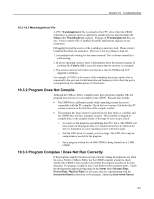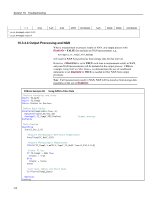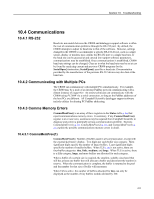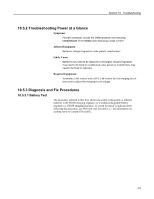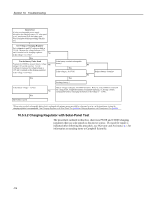Campbell Scientific CR1000KD CR800 and CR850 Measurement and Control Systems - Page 411
Communications
 |
View all Campbell Scientific CR1000KD manuals
Add to My Manuals
Save this manual to your list of manuals |
Page 411 highlights
Section 10. Troubleshooting 10.4 Communications 10.4.1 RS-232 Baud rate mis-match between the CR800 and datalogger support software is often the root of communication problems through the RS-232 port. By default, the CR800 attempts to adjust its baud rate to that of the software. However, settings changed in the CR800 to accommodate a specific RS-232 device, such as a smart sensor, display or modem, may confine the RS-232 port to a single baud rate. If the baud rate can be guessed at and entered into support software parameters, communications may be established. Once communications is established, CR800 baud rate settings can be changed. Clues as to what the baud rate may be set at can be found by analyzing current and previous CR800 programs for the SerialOpen() instruction; SerialOpen() specifies a baud rate. Documentation provided by the manufacturer of the previous RS-232 device may also hint at the baud rate. 10.4.2 Communicating with Multiple PCs The CR800 can communicate with multiple PCs simultaneously. For example, the CR800 may be a node of an internet PakBus network communicating with a distant instance of LoggerNet. An onsite technician can communicate with the CR800 using PC200W via a serial connection, so long as the PakBus addresses of the host PCs are different. All Campbell Scientific datalogger support software include utilities for altering PC PakBus addressing. 10.4.3 Comms Memory Errors CommsMemFree() is an array of three registers in the Status table (p. 506) that report communications memory errors. In summary, if any CommsMemFree() register is at or near zero, assistance may be required from Campbell Scientific to diagnose and correct a potentially serious communications problem. Sections CommsMemFree(1) (p. 411), CommsMemFree(2) (p. 413), and CommsMemFree(3) (p. 413) explain the possible communications memory errors in detail. 10.4.3.1 CommsMemFree(1) CommsMemFree(1): Number of buffers used in all communication, except with the external keyboard / display. Two digits per each buffer size category. Most significant digits specify the number of larger buffers. Least significant digits specify the number of smaller buffers. When TLS (p. 446) is not active, there are four-buffer categories: tiny, little, medium, and large. When TLS is active, there is a fifth category, huge, and more buffers are allocated for each category. When a buffer of a certain size is required, the smallest, suitably-sized pool that still has at least one buffer free will allocate a buffer and decrement the number in reserve. When the communication is complete, the buffer is returned to the pool and the number for that size of buffer will increment. When TLS is active, the number of buffers allocated for tiny can only be displayed as the number of tiny buffers modulo divided by 100. 411