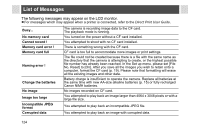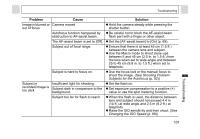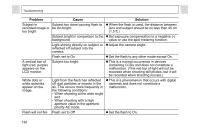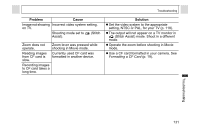Canon A95 PowerShot A95 Camera User Guide - Page 131
Shooting Problem, Subjects for the Autofocus, Changing the ISO Speed
 |
UPC - 013803043174
View all Canon A95 manuals
Add to My Manuals
Save this manual to your list of manuals |
Page 131 highlights
Troubleshooting Problem Cause Solution Image is blurred or Camera moved out of focus z Hold the camera steady while pressing the shutter button. Autofocus function hampered by z Be careful not to block the AF-assist beam obstruction to AF-assist beam. flash part with a finger or other object. The AF-assist beam is set to [Off]. z Set the [AF-assist beam] to [On] (p. 69). Subject out of focal range. z Ensure that there is at least 45 cm (1.5 ft.) between the camera lens and subject. z Use the Macro mode to shoot close-ups between 5 and 45 cm (2.0 in. to 1.5 ft.) from the lens when set to wide angle and between 25 to 45 cm (9.8 in. to 1.5 ft.) when set to telephoto. Subject is hard to focus on. z Use the focus lock or the manual focus to shoot the image. (See Shooting Problem Subjects for the Autofocus (p. 92)) Subject in Insufficient light for shooting. z Set the flash on. recorded image is too dark Subject dark in comparison to the background. z Set exposure compensation to a positive (+) value or use the spot metering function. Subject too far for flash to reach. z When the flash is used, the distance between lens and subject should not exceed 4.4 m (14 ft.) at wide angle and 2.5 m (8.2 ft.) at telephoto. z Raise the ISO sensitivity and then shoot. (See Changing the ISO Speed (p. 89)) 129 Troubleshooting