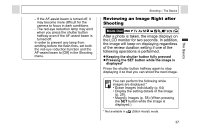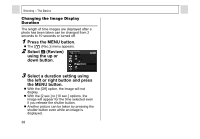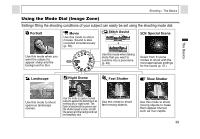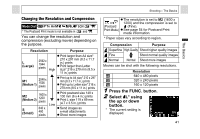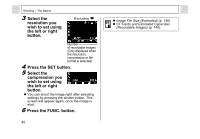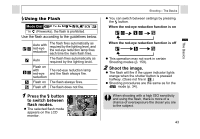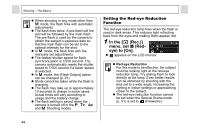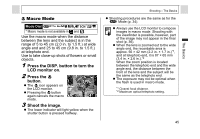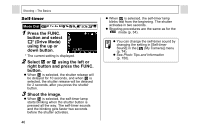Canon A95 PowerShot A95 Camera User Guide - Page 44
Select the, resolution you, wish to set using, the left or right, button., Press the SET button.,
 |
UPC - 013803043174
View all Canon A95 manuals
Add to My Manuals
Save this manual to your list of manuals |
Page 44 highlights
Shooting - The Basics 3 Select the resolution you wish to set using the left or right button. Excluding Number of recordable images (Only displayed when the resolution, compression or file format is selected) 4 Press the SET button. 5 Select the compression you wish to set using the left or right button. z You can shoot the image right after selecting settings by pressing the shutter button. This screen will appear again, once the image is shot. 6 Press the FUNC. button. 42 z Image File Size (Estimated) (p. 146) z CF Cards and Estimated Capacities (Recordable Images) (p. 145)

42
Shooting – The Basics
3
Select the
resolution you
wish to set using
the left or right
button.
4
Press the SET button.
5
Select the
compression you
wish to set using
the left or right
button.
You can shoot the image right after selecting
settings by pressing the shutter button. This
screen will appear again, once the image is
shot.
6
Press the FUNC. button.
Number
of recordable images
(Only displayed when
the resolution,
compression or file
format is selected)
Excluding
Image File Size (Estimated)
(p. 146)
CF Cards and Estimated Capacities
(Recordable Images)
(p. 145)