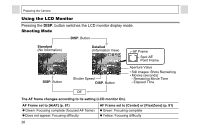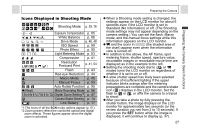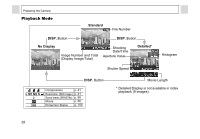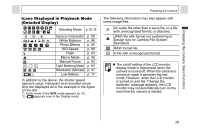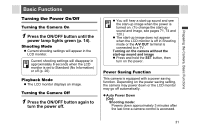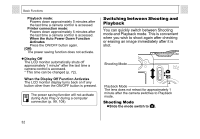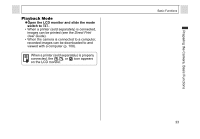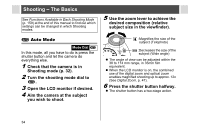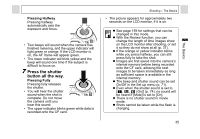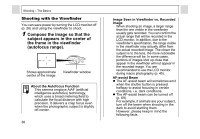Canon A95 PowerShot A95 Camera User Guide - Page 33
Basic Functions
 |
UPC - 013803043174
View all Canon A95 manuals
Add to My Manuals
Save this manual to your list of manuals |
Page 33 highlights
Preparing the Camera, Basic Functions Basic Functions Turning the Power On/Off Turning the Camera On 1 Press the ON/OFF button until the power lamp lights green (p. 14). Shooting Mode z Current shooting settings will appear in the LCD monitor. Current shooting settings will disappear in approximately 6 seconds when the LCD monitor is set to Standard (No Information) or off (p. 26) Playback Mode z The LCD monitor displays an image. Turning the Camera Off 1 Press the ON/OFF button again to turn the power off. z You will hear a start-up sound and see the start-up image when the power is turned on. (To change the start-up sound and image, see pages 71, 74 and 120.) z The start-up image does not appear when the LCD monitor is off in Shooting mode or the A/V OUT terminal is connected to a TV. Turning on the camera without the start-up sound and image z Press and hold the SET button, then turn on the power. Power Saving Function This camera is equipped with a power saving function. Depending on the power saving setting, the camera may power down or the LCD monitor may go off automatically. z Auto Power Down [On]: Shooting mode: Powers down approximately 3 minutes after the last time a camera control is accessed. 31