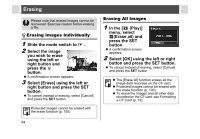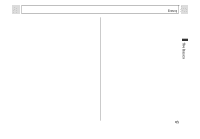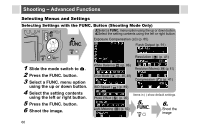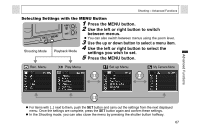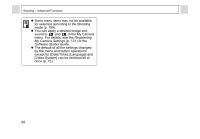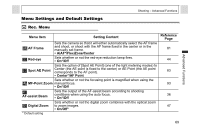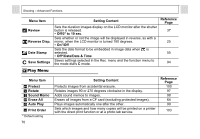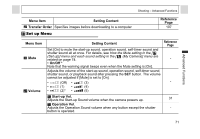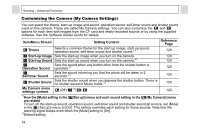Canon A95 PowerShot A95 Camera User Guide - Page 71
Menu Settings and Default Settings
 |
UPC - 013803043174
View all Canon A95 manuals
Add to My Manuals
Save this manual to your list of manuals |
Page 71 highlights
Advanced Functions Menu Settings and Default Settings Shooting - Advanced Functions Rec. Menu Menu Item Setting Content AF Frame Sets the camera so that it will either automatically select the AF frame and shoot, or shoot with the AF frame fixed in the center or in the manually set frame. • AiAF*/FlexiZone/Center Red-eye Sets whether or not the red-eye reduction lamp fires. • On*/Off Spot AE Point Sets the option of [Spot AE Point] (one of the light metering modes) to Center (the AE point is fixed to the center) or AE Point (the AE point corresponds to the AF point). • Center*/AF Point Sets whether or not the focusing point is magnified when using the MF-Point Zoom manual focus. • On*/Off AF-assist Beam Sets the output of the AF-assist beam according to shooting conditions when using the auto focus. • On*/Off Digital Zoom Sets whether or not the digital zoom combines with the optical zoom to zoom images. • On/Off* * Default setting Reference Page 81 44 83 93 36 47 69