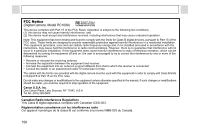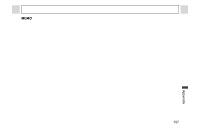Canon A95 PowerShot A95 Camera User Guide - Page 163
Light, Metering, System, White Balance, Photo Effect, ISO Speed, Auto Rotate, Function, Reference,
 |
UPC - 013803043174
View all Canon A95 manuals
Add to My Manuals
Save this manual to your list of manuals |
Page 163 highlights
Function Reference (1) Pages Light Spot Metering(3) Metering Center System AF Point 83 White Balance (4) -(5 6) U { { { { { 86 Photo Effect 6) U { { { { { 90 ISO Speed -(6) -(6) -(6) -(6) -(6) -(6) -(6) -(6) -(6) { { { {(7) 89 Auto Rotate ON U* - OFF U - 95 The default for the settings changed by the menu and button operations can be restored all at once except for [Date/Time], [Language] and [Video System] (p. 75). (1) The default setting of the flash for the [Foliage] and [Fireworks] options is [Off]. The following functions cannot be set in the [Fireworks] mode. - The [Auto] and [On] setting of the flash - Red-eye reduction function - AF-assist beam - AF frame selection - Macro mode - AF lock - Manual focus The following functions cannot be set in the [Kids&Pets] mode. - Macro mode - AF frame selection (2) When using the digital zoom, AF frame is set to [Center]. (3) Cannot be adjusted when the AF frame is set to [AiAF]. (4) Cannot be adjusted when the photo effect is set to [Sepia] or [B/W]. (5) The white balance is set to [AUTO]. (6) Settings automatically set by the camera. (7) ISO [AUTO] cannot be selected. Appendix 161