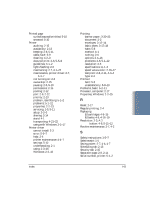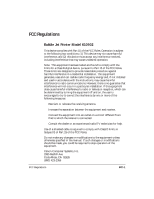Canon BJC5100 User Manual - Page 104
U.S. COM10: 3-5 - service manual
 |
UPC - 750845724455
View all Canon BJC5100 manuals
Add to My Manuals
Save this manual to your list of manuals |
Page 104 highlights
Canon (continued) engineers: 1-3 , 4-10 Fax Retrieval System: 1-4, 5-1 help: 1-4, 5-1 Referral Service: 1-2 Specialty Papers: 1-3, 3-1-6, 3-14-23 Capping, BJ cartridges: 4-15 Cartridge holders: 4-12-14 CD ROM drive, problem: 5-3 Chart/graphic setting: 2-5 Choosing, BJ cartridges: 4-8-9 Cleaning print heads: 2-7, 4-4, 4-6 printer: 4-2-3 Cleaning sheet, High Resolution Paper: 3-16-17 Clearing, paper jams: 5-11-12 CMOS settings: 2-16 Color output: 4-8-9 settings: 2-5 versus print speed: 2-16-17 Color Management setting: 2-5 tab: 2-3, 2-10 Colors do not match: 5-10 wrong: 5-8 COM10 envelopes: 3-5, 3-12, A-3 Comments, printer driver: 2-8, 2-11 Communication, computer to printer: 2-1 Computer, processor: 2-17 Copyright information: 2-6 Corrective actions, troubleshooting: 2-6 Custom settings: 2-4-5 Customer Care Center: 1-4-7, 5-1 Cut sheet paper: 3-4 D Density, print: 3-4, 4-9 Details tab, Windows 98/95: 2-9 Dimensions, printer: A-5 Dither pattern: 2-5 DL envelopes: 3-5, 3-12 Document, printing: 2-2 dpi: 2-5, A-2 Draft mode: 2-4, 2-17 E ECP parallel port: 2-9, 2-17, 5-9 Envelopes: 3-6, A-2 European DL: 3-5, 3-12 printable area: A-3 printing: 3-12-14 U.S. COM10: 3-5, 3-12, A-3 Error conditions, printer: 5-11 Error diffusion: 2-5 Error message, appears: 5-5-7 Error writing to LPT1: 5-5-6 Extension cord: 1-6 External buffer: 5-5, 5-9 F Fabric Sheet: 1-3, 3-3, 3-5-6, 3-15, 3-17-19, A-2-3 Fabric size: 3-5 Fanning paper: 3-8 Fast black output: 4-8 Fax Retrieval System: 1-4, 5-1 FCC regulations: FCC-1-2 Feed method: 3-5-6 Feeding paper automatically: 3-7-8 manually: 3-10-11 I-2 Index