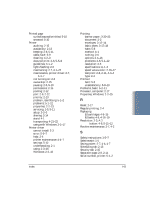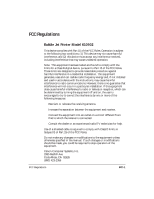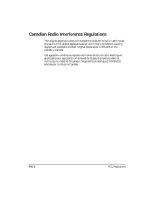Canon BJC5100 User Manual - Page 106
Operating environment: A-5, Help, Windows: 2-4
 |
UPC - 750845724455
View all Canon BJC5100 manuals
Add to My Manuals
Save this manual to your list of manuals |
Page 106 highlights
N Nozzle pattern: 4-3-4 O Online Help, Windows: 2-4 support: 1-4, 5-1 Operating environment: A-5 Orientation setting: 2-4 Ownership, printer: 2-14 P Paper does not feed: 5-4 fanning: 3-8 feed method: 3-5-6 feeding, problems: 2-6 guidelines: 3-4 handling: 3-1-23, A-1 jams: 5-11-12 loading: 3-7-11 not feeding: 2-6 out: 5-11 settings: 2-4 size: 2-4, 3-5, 3-23, 5-9, A-1 specialty: 1-3, 3-1-6, 3-14-23 thickness: 3-10 weight: A-2 Paper guide: 3-8 Paper output tray: 3-7 Paper support: 3-7 Paper type recommended: A-2 selecting: 3-1-6 Parallel cable: 3-10, 4-1, 5-5, 5-9, A-5 port, ECP: 2-9, 2-17, 5-9 Pausing, printer: 2-5, 5-10 Permissions, printer: 2-15 I-4 Photo output: 4-8 Photo/ICM setting: 2-5 Photo-realistic printing: 2-4, 3-5, 4-8 Photographs: 4-8 Plain paper: 2-17, 3-1, 3-6-7 Platen: 4-3 Port printer: 2-9, 5-5-6 settings: 2-9, 2-12 Portrait orientation: 2-4 Ports tab: 2-12 Power consumption: A-5 cord: 4-1 saving: 2-7, 4-4, 4-7 source: A-5 strip: 4-2 surge protector: 4-2 POWER button: 5-11 POWER/ERROR light: 3-10-11, 4-12, 5-5, 5-8, 5-11 Print density: 3-4, 4-9 job, not printing: 5-9 media: 2-4, 5-8 processor: 2-11 resolution: A-2 setup: 2-2-3 speed: A-2 spool: 5-5 unable: 5-5-8 width: A-2 Print heads: 4-11 alignment: 2-7, 4-4-5 cleaning: 2-7, 4-4, 4-6, 5-8, 5-10 Print quality: 2-4, 2-17 poor: 2-6 problems: 5-8, 5-10 Printable area envelopes: A-3 paper: A-3 Index