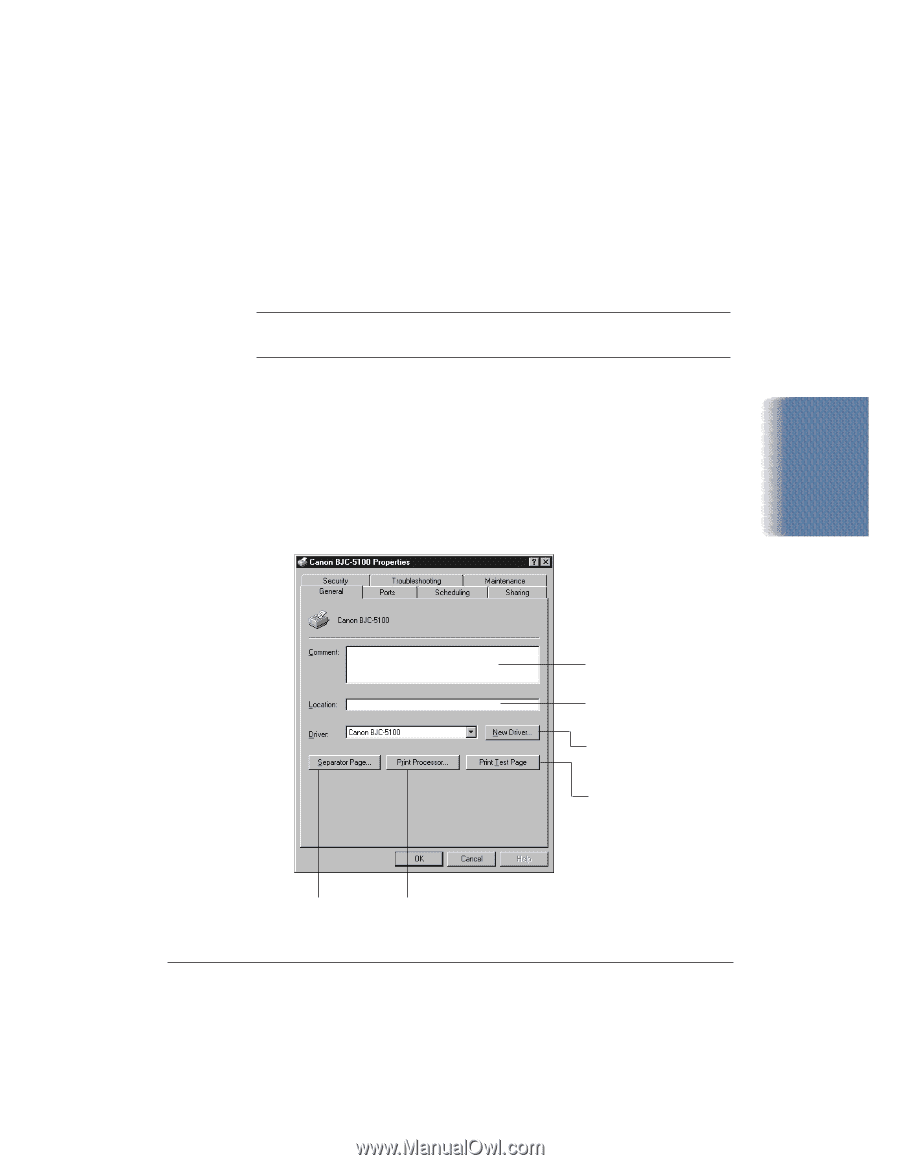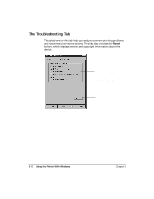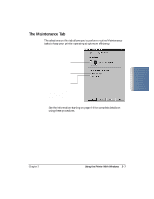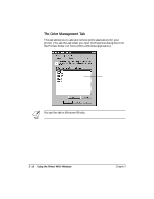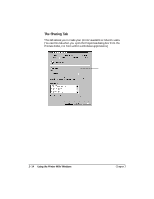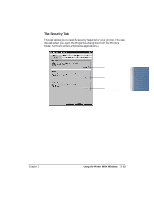Canon BJC5100 User Manual - Page 25
The Windows NT 4.0 Tabs - bjc windows 7 driver
 |
UPC - 750845724455
View all Canon BJC5100 manuals
Add to My Manuals
Save this manual to your list of manuals |
Page 25 highlights
The Windows NT 4.0 Tabs You see the tabs described here when you open the Canon BJC-5100 Properties dialog box from the Printers folder. You also see the Troubleshooting and Maintenance tabs described previously. N Be sure to use the help features described on page 2-4 to learn about the functions on these tabs. The General Tab This tab allows you to add comments regarding the printer driver and specify the location of the printer. You can specify a different printer driver or print processor. You can select to print a separator page at the beginning of each document, and you can print the Windows test page. (You see this tab when you open the Properties dialog abox from the Printers folder, not from within a Windows application.) Using the Printer With Windows ADD COMMENTS HERE DESCRIBE PRINTER'S LOCATION SPECIFY DIFFERENT DRIVER PRINT THE WINDOWS TEST PAGE Chapter 2 PRINT A SEPARATOR PAGE CHANGE THE PRINT PROCESSOR Using the Printer With Windows 2-11