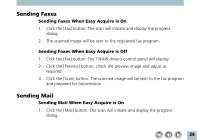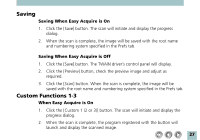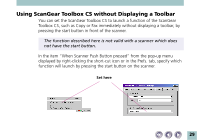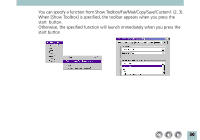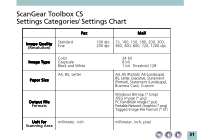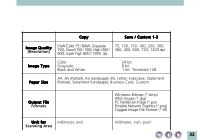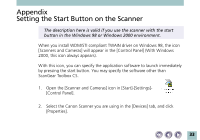Canon CanoScan N1220U ScanGear Toolbox CS v2.2.0 User's Manual - Page 28
When Easy Acquire is Off, Click the [Preview] button, check the preview image and adjust as re
 |
View all Canon CanoScan N1220U manuals
Add to My Manuals
Save this manual to your list of manuals |
Page 28 highlights
When Easy Acquire is Off 1. Click the [Custom 1 (2 or 3)] button. The TWAIN driver's control panel will display. 2. Click the [Preview] button, check the preview image and adjust as re- quired. 3. Click the [Scan] button. When the scan is complete, the program registered with the button will launch and display the scanned image. 28
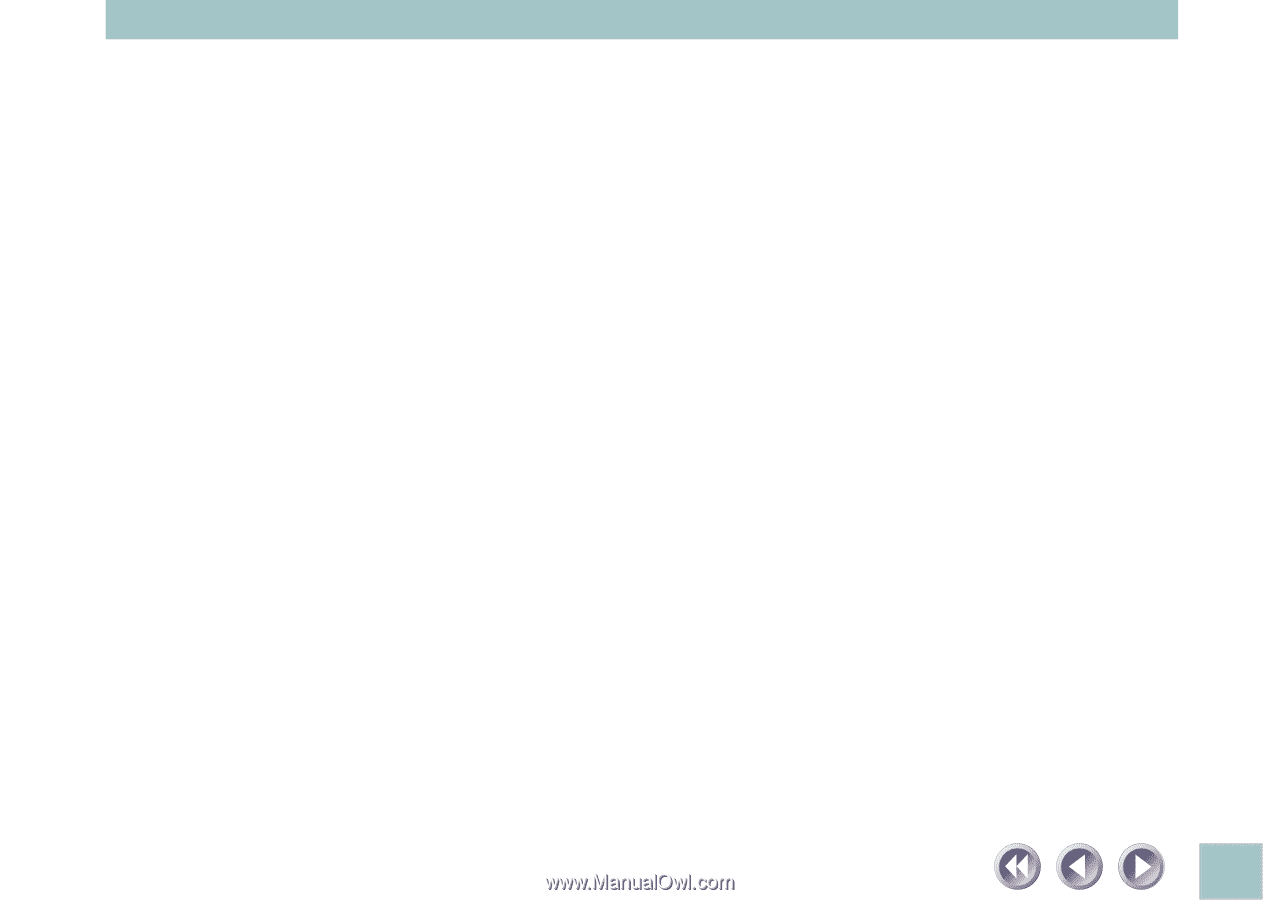
28
When Easy Acquire is Off
1.
Click the [Custom 1 (2 or 3)] button. The TWAIN driver’s control panel will
display.
2.
Click the [Preview] button, check the preview image and adjust as re-
quired.
3.
Click the [Scan] button. When the scan is complete, the program
registered with the button will launch and display the scanned image.