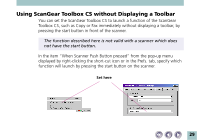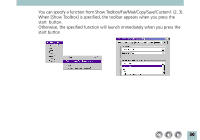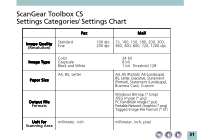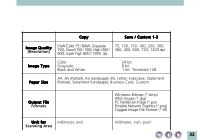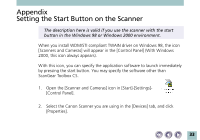Canon CanoScan N1220U ScanGear Toolbox CS v2.2.0 User's Manual - Page 34
When ScanGear Toolbox CS is installed, it, Close the [Control Panel].
 |
View all Canon CanoScan N1220U manuals
Add to My Manuals
Save this manual to your list of manuals |
Page 34 highlights
3. Open the [Events] tab. 4. Confirm that [Canon Push Button] is set in [Scanner events], then check the unique launching software with the start button from the [Send to this application] list box. 0. When ScanGear Toolbox CS is installed, it appears in this box. 5. Close the [Control Panel]. 34
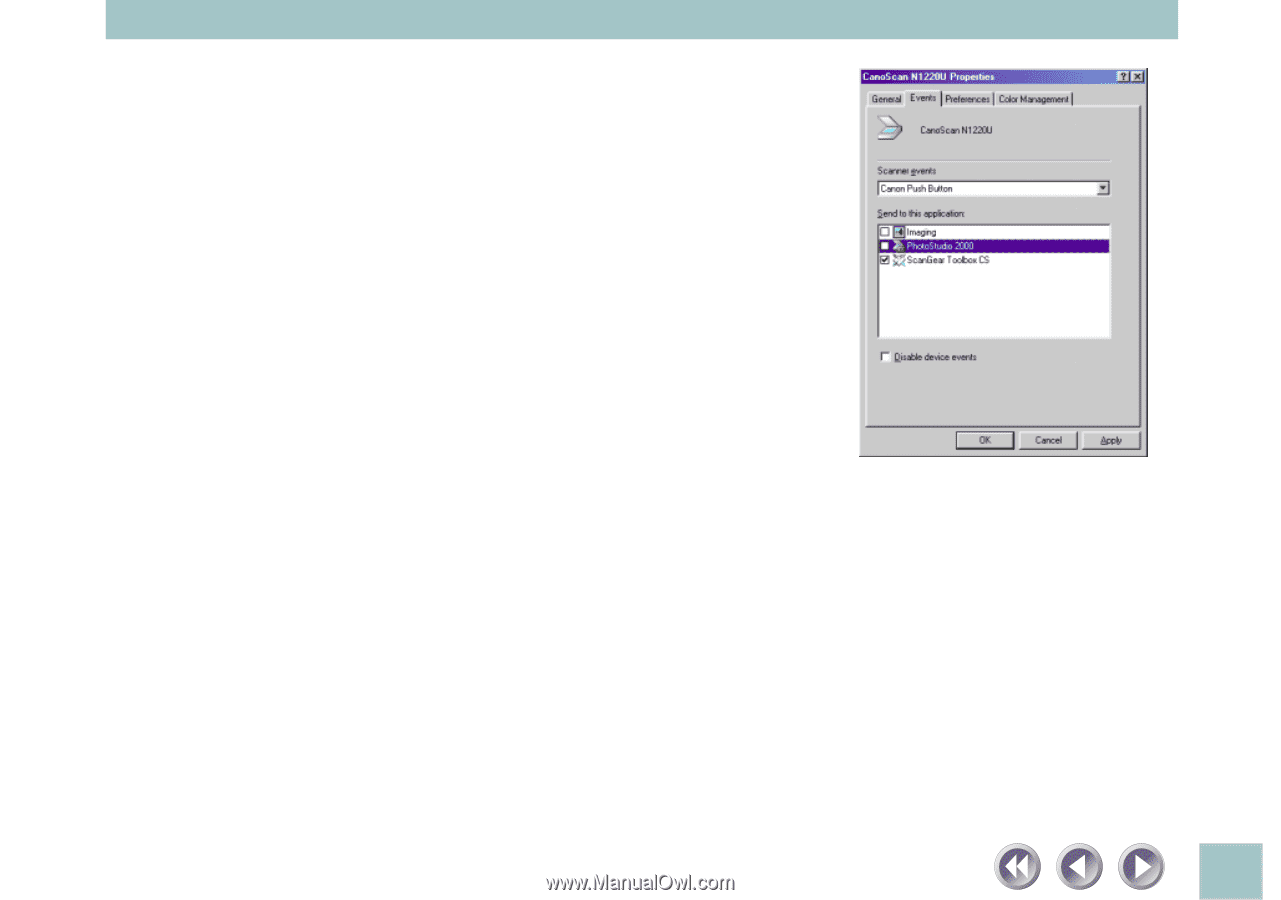
34
3.
Open the [Events] tab.
4.
Confirm that [Canon Push Button] is set in
[Scanner events], then check the unique
launching software with the start button
from the [Send to this application] list box.
0.
When ScanGear Toolbox CS is installed, it
appears in this box.
5.
Close the [Control Panel].